Canva has once again reaffirmed its prowess with the introduction of a groundbreaking tool – Canva Magic Studio. This latest addition to the Canva toolkit promises to revolutionize the way users approach design by incorporating the power of artificial intelligence. Magic Studio, aptly named, brings a touch of enchantment to the creative process, allowing users to effortlessly enhance their designs with smart, automated suggestions.
An Overview
Canva is a graphic design platform that allows users to create a wide range of visual content, including social media graphics, posters, presentations, documents, and other visual materials. It was founded by Melanie Perkins, Cliff Obrecht, and Cameron Adams and provides an easy-to-use drag-and-drop interface with a variety of templates, images, and design elements, making it accessible to individuals with little or no graphic design experience.
In celebration of its 10th anniversary, Canva, launched Magic Studio. This new suite of AI-powered design tools is developed to enhance content creation accessibility for individuals with varying levels of design experience. Referred to as “the world’s most comprehensive AI-design platform” by Canva, Magic Studio offers a range of innovative tools to streamline tasks such as converting designs into different media formats and instantly editing images using generative AI, making the design process more efficient for both organizations and individual users.
Magic Studio is Canva’s foray into the realm of artificial intelligence in design. Leveraging the power of AI, this tool is designed to understand and anticipate user preferences, making the creative process more intuitive and efficient. Whether you’re a seasoned designer or a novice, Magic Studio aims to bridge the gap, allowing users to effortlessly bring their ideas to life.
Features that set Canva Magic Studio Apart
Magic Design: Crafting Brilliance in Seconds
Magic Design is a game-changer for anyone looking to create professional presentations, videos, or social posts effortlessly. Users can either describe their vision or upload media, and AI takes the reins, turning ideas into stunning visual content. This tool streamlines the creative process, allowing users to generate custom, on-brand, and attention-grabbing designs in a matter of seconds.

Magic Switch: Format Flexibility at Your Fingertips
Gone are the days of struggling with different formats and dimensions. Magic Switch empowers users to swap between formats, languages, and dimensions seamlessly. Transforming presentations into various document types or reformatting designs for multiple platforms is now a breeze. The tool also offers an auto-translate feature, eliminating the need to leave the page for language adjustments.

Magic Media: Transforming Words into Visual Masterpieces
With Magic Media, users can dream up visuals and seamlessly integrate them into their designs. This tool allows words to transform into beautiful images and videos, adding an extra layer of creativity to projects. Watch as your written content comes to life in a visually stunning and impactful manner.
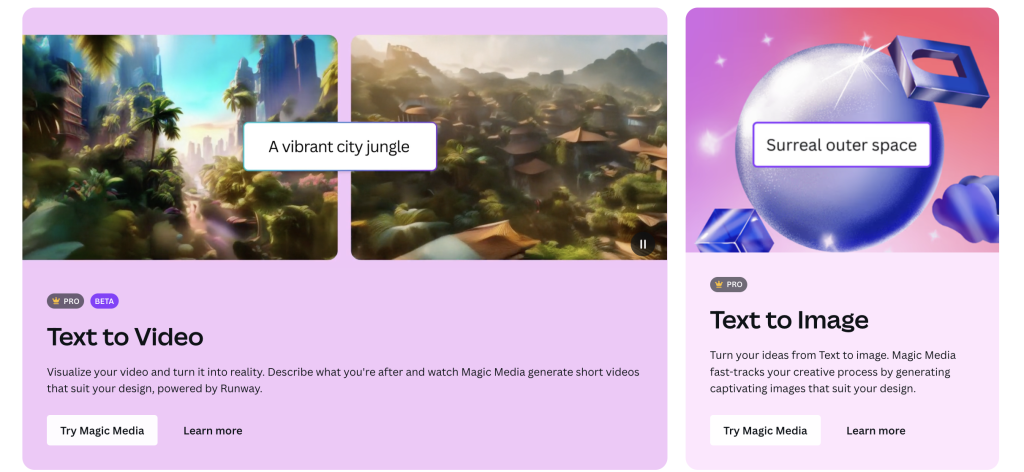
Magic Expand: Perfecting Every Shot
Magic Expand is a lifesaver for anyone dealing with imperfect framing or the need to adjust image dimensions. Users can effortlessly extend images in any direction, fixing awkward compositions or transitioning between vertical and horizontal orientations. This tool ensures that every shot is picture-perfect.

Magic Grab: Redesign Images with Ease
Magic Grab simplifies the image redesign process, putting the power of a Canva template at your fingertips. Select and separate the subject of your photo, providing the flexibility to edit, reposition, or resize elements within the image effortlessly.

Magic Edit: Transforming Images with a Written Prompt
Reimagine your images with Magic Edit. Users can add to, replace, or edit their images with a short written prompt. Simply indicate where the change should occur, articulate your wish, and witness your image transform accordingly.

Magic Eraser: Spotlight Your Subject
Make your subject stand out with Magic Eraser. This tool allows users to brush away unwanted details and distractions from their photos, ensuring that the focus remains on what matters most.

Background Remover: Streamlined Background Removal
Bid farewell to distracting backgrounds with the Background Remover feature. With just a single click, users can remove backgrounds from images and videos, achieving a clean and professional look effortlessly.

Magic Animate: Adding Motion to Designs
Bring designs to life with Magic Animate. This tool automatically applies perfect animations and transitions to the entire design, elevating static visuals with captivating motion.

Magic Morph: Transforming Ordinary into Extraordinary
Magic Morph is a wizardry tool that turns the ordinary into extraordinary in seconds. With a simple written prompt, users can apply effects to text and shapes, quickly creating patterns and textures that add flair to their designs.

Magic Write: Crafting Copy with Ease
Magic Write is your go-to tool for crafting compelling copy. From prompts to first drafts or on-brand copy, this feature expedites the writing process. It also aids in quick sentence or paragraph rewording and text summarization or expansion.

An All-in-one Solution
Canva is committed to retaining users within its platform, a strategy also observed in Slack this year as it incorporated additional partners and tools into its client.
For Canva, this entails providing a combination of in-house AI and collaborating with AI partners. Notably, one of the recent additions is AI Apps on Canva, enabling users to seamlessly access tools like OpenAI’s DALL-E and Google’s Imagen directly within the platform.
Another noteworthy aspect of this release is the pricing strategy. Magic Studio will be included at no extra cost for subscribers of Canva Pro and Canva For Teams, with Pro starting at $19.99 per month and Teams at $39.99 per month.
Limited freemium access will also be provided for:
Magic Write
Magic Media
Translate
Magic Edit
AI App Marketplace
Magic Design
According to Canva founders, the pricing approach and the broader venture into generative AI aim to democratize content creation and expand opportunities for individuals.
Canva Magic Studio emerges as a powerful addition to the designer’s toolkit, embodying the company’s commitment to making design accessible to all. By seamlessly integrating artificial intelligence into the creative process, Magic Studio not only enhances efficiency but also empowers users to explore their creativity with confidence. As technology continues to shape the future of design, Canva stands at the forefront, paving the way for a new era of intelligent creativity.
For an even more intelligent web experience, check out the Wordify Infinity Plan. Sign up today until December 1, 2023 and get $100 credit. Use code BF2023. T&Cs apply.


