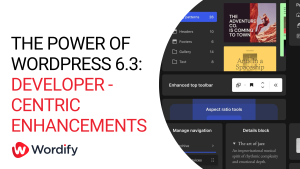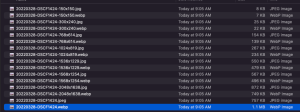Do you search for images on Google or on free stock photography sites?
If that’s the case, you may want to give this new Openverse Project a shot and avoid headaches that come from licensing issues.
What is Openverse?
Basically, Openverse is a massive online library of completely free-to-use stock photos and audio.

It’s an open-source project that collects all public domain media and those with open licenses so other people can use them.
Here are some facts regarding this project:
- Creative Commons, a non-profit organization that works with legal sharing of online content, built “CC Search”.
- CC Search was a tool that catalogs images with a “creative commons” license, where creators practically waived their copyright and allowed people to use their work.
- Creative Commons wanted to shut down the project because of the high hosting costs.
- WordPress then went out and sponsored CC Search by hiring the tool’s core members. It’s part of the “Five for the Future” commitment by WordPress to contribute five percent of its resources to power the next generation of the web.
- Eventually, the tool rebranded as “Openverse” taken from the combination of “open” and “universe”. The end product is a media library that’s open-source without any advertising schemes.
- Currently, the tool has more than 600 million image and audio media files that everyone can use freely. The rebranded version came out live in late 2021.
Features of the Openverse Project
With WordPress’s help, Openverse now has several new features:
- Improved user interface: Besides the modern look, the interface has a function now that enables you to filter all media by license, source, and other options. Naturally, you can also filter by media.
- Audio support: Previously, CC Search only indexes images. But now, Openserve supports audio (songs, samples, podcasts, and other sounds) as well including those coming from FreeSounds, Jamendo, and Wikimedia Commons.
- New image sources: Openverse adds the WordPress Photo Directory and StockSnap to its image providers. Other photo libraries like Images of Empowerment and EDUimages are also available from the Meta Search.
- Availability in other languages: This makes Openverse more appealing to the international audience as it’s now fully translated into 12 languages including Spanish, German, Italian, and more.
What is the WordPress Photo Directory?
I mentioned “WordPress Photo Directory” earlier. It actually has two uses:
- It’s a new submission tool for Openverse that’s powered by WordPress. Think of it as an alternative to Wikimedia Commons and Flickr (or any other sources where you can submit your work).
- It’s also a new place where you can find curated high-quality photographs that you can use free of charge. It also has a search function — though the directory hasn’t fully launched yet so there may be some issues.
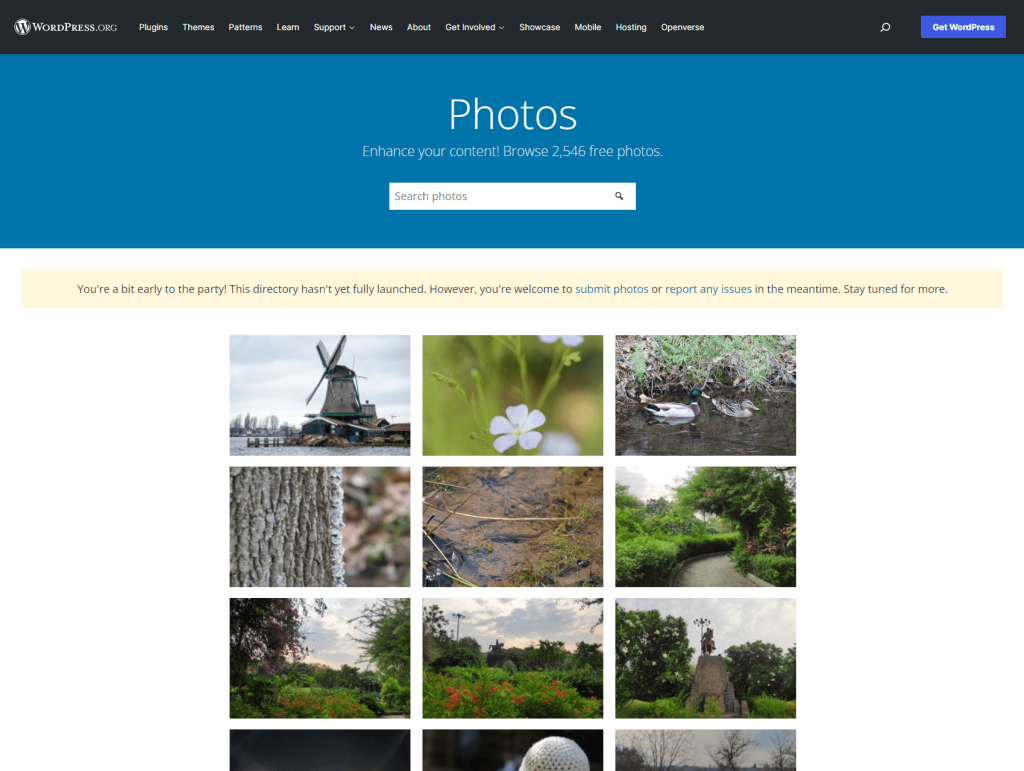
WordPress is aiming to make WordPress Photo Directory a “trusted place for the community to create, share, discover, and reuse free and openly licensed media”.
Note: All images that you can find in the WordPress Photo Directory as well as all the media files from Openverse are licensed with the CC0 public domain tool, which renders those files as “no copyright”.
If you want to contribute to the project by submitting your images:
- You must have a wordpress.org account. Your submissions must also pass the guidelines to ensure the quality of content. Submissions are held in moderation until they’re reviewed by the Photo Directory moderators for compliance.
- Submissions will be categorized and tagged to make the search easier. When submissions get approved, the WordPress Photo Directory and Openverse search engine will automatically pick up those images.
How the Openverse Project may help you
Openverse and WordPress Photo Directory (two different but complementary projects) can help you use external media for your website without worrying about copyright issues.
In the past, some people search the web for images and sometimes ignore the copyright licenses, which may lead to legal issues. There is a way to filter results in Google to show only “uncopyrighted” images, but it’s a little hassle.
Other times, people use other free stock image libraries like Pixabay and Unsplash. Unfortunately, there are some limitations to these images and the site itself may have frustrating ads and pop-ups.
So what do you think about Openverse? Do you see yourself using this handy tool from WordPress over Google and other free stock image libraries? Share your thoughts in the comment section below.