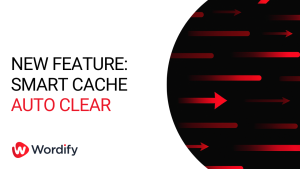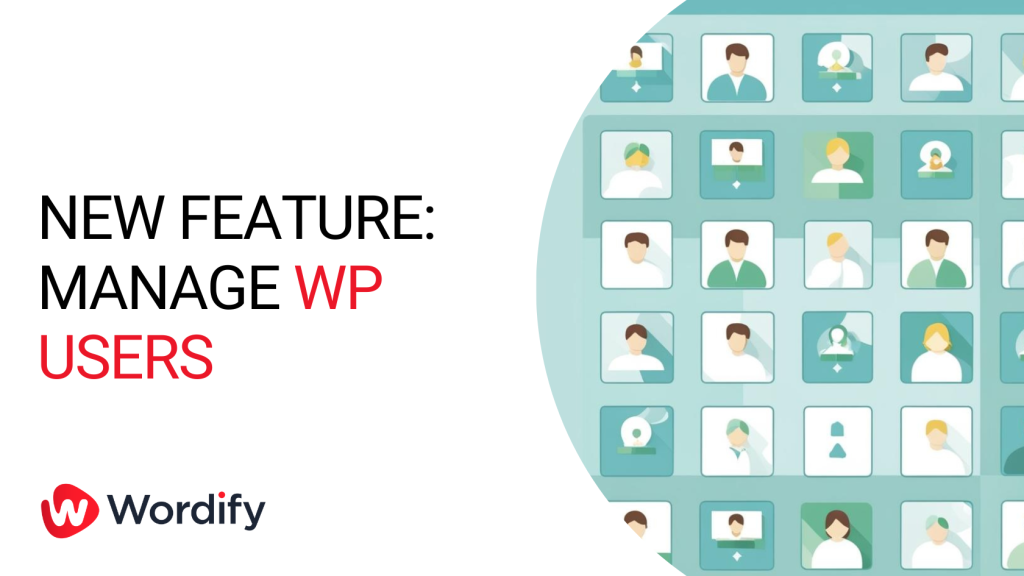
We’re excited to announce our latest feature that makes WordPress user management easier than ever before. Starting today, you can create, edit, and delete WordPress users directly from your Wordify dashboard, eliminating the need to access the WordPress admin panel for user management tasks.
What’s New?
Our new WordPress User Management feature brings the most common user administration tasks right to your Wordify dashboard. You can now:
- Create new WordPress users with custom roles
- Edit existing user credentials and permissions
- Delete users and reassign their content
- Search and filter your user list
- Manage everything from a single, intuitive interface
Why We Built This
We understand that switching between different interfaces for simple management tasks can be time-consuming and frustrating. Whether you’re an agency managing multiple client sites or a business owner maintaining a single website, user management should be straightforward and efficient.
Key Benefits
Time-Saving Centralization
Access all your WordPress user management tools from the same dashboard where you handle your hosting, security, and other site management tasks. No more jumping between WordPress admin panels for different sites.
Enhanced Security Control
Quickly update user credentials, modify permissions, or revoke access when needed. Perfect for maintaining tight security and responding to access-related issues promptly.
Streamlined User Administration
The intuitive interface makes it easy to:
- Reset passwords for locked-out users
- Update email addresses
- Modify user roles
- Manage user permissions
- Handle content reassignment when removing users
Perfect for Agencies
If you’re managing multiple WordPress sites, you’ll especially appreciate being able to handle user management for all your sites from a single dashboard. Combined with our Infinity plan, this feature makes agency-scale WordPress management more efficient than ever.
Getting Started
The new user management feature is available now for all Unity, Unity Pro, and Infinity plan customers. To access it:
- Log in to your Wordify dashboard
- Navigate to your site
- Click the WordPress dropdown
- Select “Users”
What’s Next?
This release is just the beginning. We’re already working on additional enhancements, including:
- Bulk user actions
- Advanced user role management
- Enhanced user activity monitoring
- Customizable user permissions
For detailed information about using the new WordPress User Management feature, check out our comprehensive help guide.
Have questions or feedback? Our support team is available 24/7 with our standard 1-hour response SLA to help you make the most of this new feature.
Availability
WordPress User Management is available now for all Unity, Unity Pro, and Infinity plans. DevSites users have access to basic user management functionality.