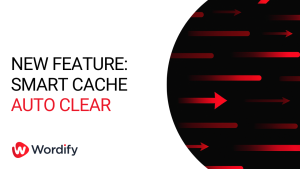We’re excited to announce the launch of Suspend Site, a new feature that gives you more control and flexibility in managing your WordPress sites. This powerful addition to our platform allows you to temporarily take a website offline while preserving all its data and configurations.
Streamlined Site Management
As agencies and developers, you understand that client relationships and website management don’t always follow a linear path. Sometimes you need to temporarily pause a website without losing its setup and content. Suspend Site addresses this need with a simple, efficient solution.
How It Works
Suspend Site lets you:
- Temporarily take a website offline with a single click
- Preserve all website data, configurations, and customizations
- Instantly restore the site when needed
- Maintain complete control over your hosted environments
Why We Built It
Previously, temporarily taking a site offline meant either deleting it entirely or navigating through complex backup and restore processes. We heard your feedback and created Suspend Site to simplify this workflow, saving you time and reducing potential complications.
How to Suspend a Site
- From your Wordify dashboard, locate the site you want to suspend in the Sites listing
- Click the Settings (⚙️) icon next to the site name
- In the navigation menu, select Billing and then click Suspend
- On the Suspend Site page, click the “Suspend” button
To reactivate your site, simply follow the same steps and click the “Unsuspend” button. Your site will be back online within minutes.
If you need more information, please check out our full help article here.
Important Notes
- Suspension takes about 5 minutes to take effect while caches expire
- You’ll continue to be billed for suspended sites
- The WordPress admin area becomes inaccessible during suspension
- You can suspend and unsuspend your site as many times as needed
Ready to try it out? Log in to your Wordify dashboard and explore the new Suspend Site feature. As always, our 24/7 support team is here to help if you have any questions.