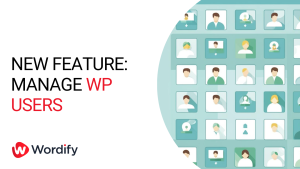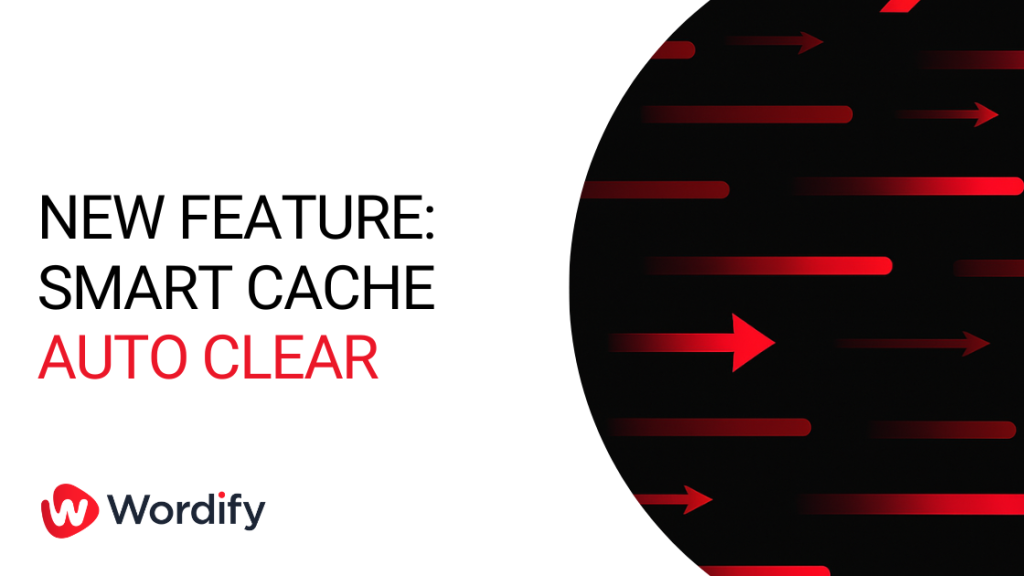
We’re very happy to share the launch of Smart Cache Auto Clear a powerful new feature that automatically refreshes your site cache whenever you update content. This highly-requested workflow improvement eliminates the frustrating context-switching between WordPress and Wordify, ensuring your visitors always see the latest version of your content with zero extra steps.
Say Goodbye to Manual Cache Clearing
If you’ve ever published new content only to realize visitors are still seeing the old version, you understand the frustration of manual cache management. Our customers have consistently requested a solution, and today we’re delivering:
- Automatic detection of content updates and page publishes
- Instant cache clearing when changes are made
- Zero manual intervention needed in your workflow
- Consistent visitor experience with always-fresh content
Your Workflow, Reimagined
Smart Cache Auto Clear transforms your content publishing process:
Before:
- Update content in WordPress
- Switch to Wordify dashboard
- Navigate to cache settings
- Manually clear cache
- Return to WordPress
- Repeat for every update
Now:
- Update content in WordPress
- That’s it. You’re done.
This streamlined workflow saves time, reduces frustration, and eliminates the risk of visitors seeing outdated content because you forgot to clear the cache.
Built For Real-World Workflows
Whether you’re a developer building complex sites, a content creator focused on publishing, or a site manager overseeing multiple properties, Smart Cache Auto Clear adapts to your needs:
- For developers: Focus on code, not cache management during development iterations
- For content creators: Publish with confidence knowing changes appear instantly
- For site managers: Eliminate support tickets about outdated content issues
Available Through the New Wordify Hosting Tools Plugin
To deliver this seamless experience, we’ve developed the Wordify Hosting Tools Plugin that bridges WordPress and our hosting platform. Installation takes just a few clicks:
- Log in to your Wordify dashboard
- Navigate to your site
- Click on WordPress > Wordify Plugin
- Click the Install Plugin button
Once installed, Smart Cache Auto Clear works automatically with no configuration required, though additional settings are available for fine-tuning your experience.
Looking Ahead
Smart Cache Auto Clear is just the first of many workflow improvements we’re building. Based on your feedback, we’re already developing additional features to streamline your experience, including:
- Performance monitoring dashboards
- Security feature controls
- Backup management
- Staging environment workflows
We’re committed to eliminating friction points in your WordPress hosting experience, and Smart Cache Auto Clear represents a significant step toward that goal.
Learn More
Ready to transform your content publishing workflow? Check out our detailed help documentation for complete information on activating and customizing Smart Cache Auto Clear.
Have questions or suggestions? We’d love to hear from you! Contact our support team through your Wordify dashboard.