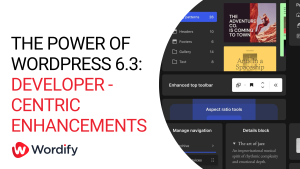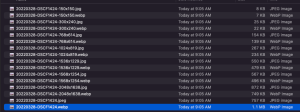The new WordPress 5.6 version, the last major release for the year 2020, is finally here and it comes with shiny new features and improvements that users would either love or hate.
As expected, this new release also comes with a brand new default WordPress theme (with a name that you probably figured out already since it’s simply the word spelling for the next year).
Oh, and the release is named after the legendary jazz performer, Nina Simone, who sang the songs “Young, Gifted and Black” and “Four Women”. “Simone” was released by an all-women squad with appreciation to hundreds of volunteers.
With that, let us introduce you to the new WordPress 5.6 “Simone” and what it brings to the table.
The Twenty Twenty-One Theme
The new Twenty Twenty-One Theme is the new default theme brought to you by WordPress…
It’s being referred to as a “blank canvas” for ideas — with the block editor as the brush — as the theme is designed around the block editor with new block patterns accessible only in the default themes.
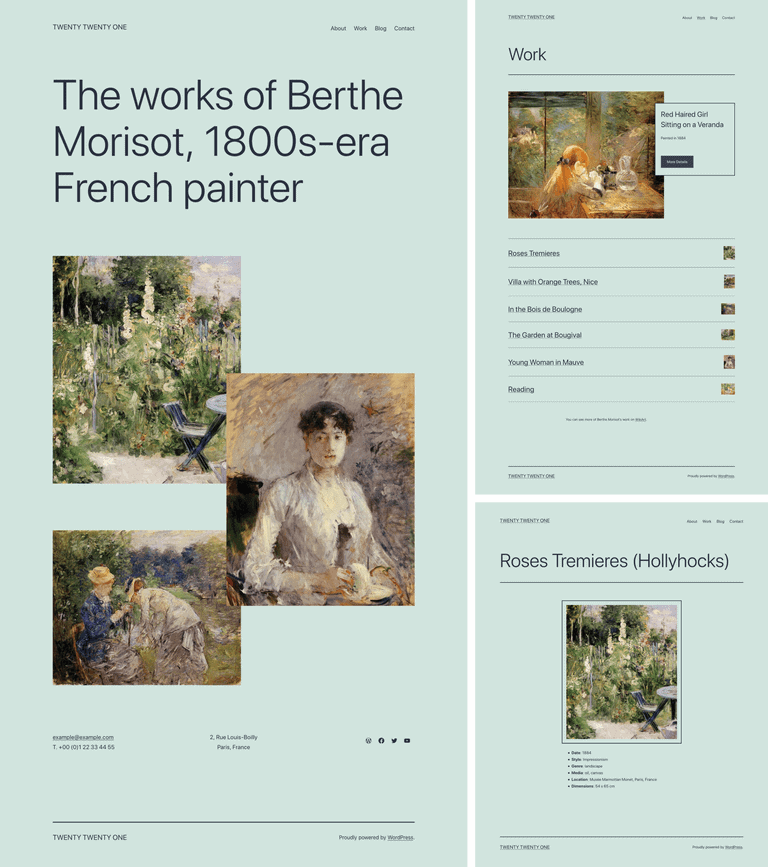
By default, this new theme uses a pastel green background color, with varying shades of gray for text. There’s also a dark mode available that can be enabled in the theme customizer.
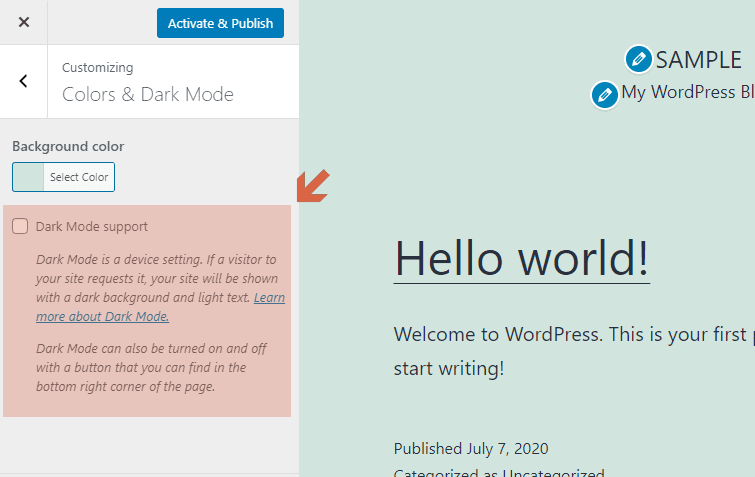
In addition to the pastel green color, the Twenty Twenty-One Theme comes with a range of pre-selected color schemes (still in pastel). On the other hand, you can also choose your own colors.
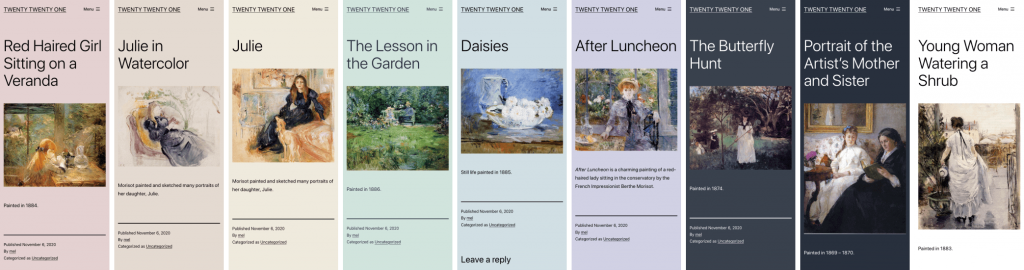
There’s no need to worry too much about the text color since it will automatically adjust as you select a new color scheme. The theme doesn’t come with a text color selector although you can always change it using CSS if you want to.
Block Editor Improvements
Several improvements have been made with the block editor. One of the most noticeable being the addition of the information panel. It can be found at the top toolbar and shows various information including characters, words, paragraphs, headings, and blocks within the content.
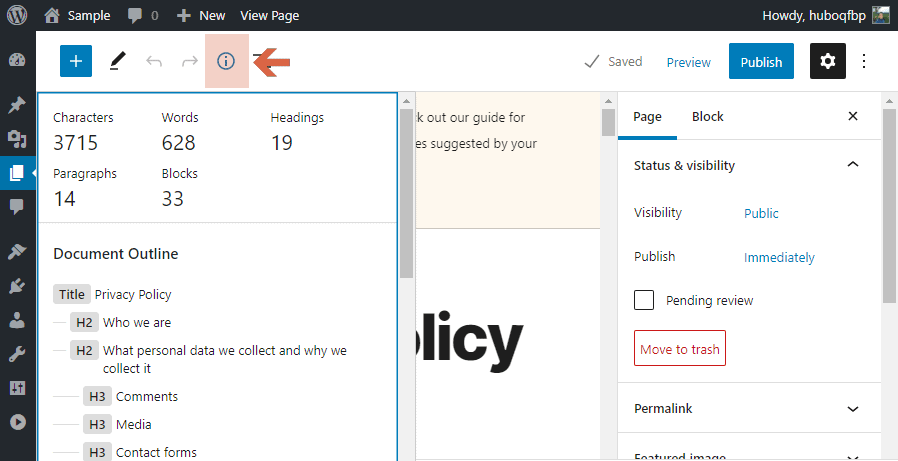
For a while now, most users are already familiar with patterns as it has been introduced in the earlier releases. But now, patterns are organized into categories. This helps users find specific patterns they want to use quickly.
As part of being categorized, you can also see patterns now that are available with the theme that you’re using. It’s separated from the other default patterns.
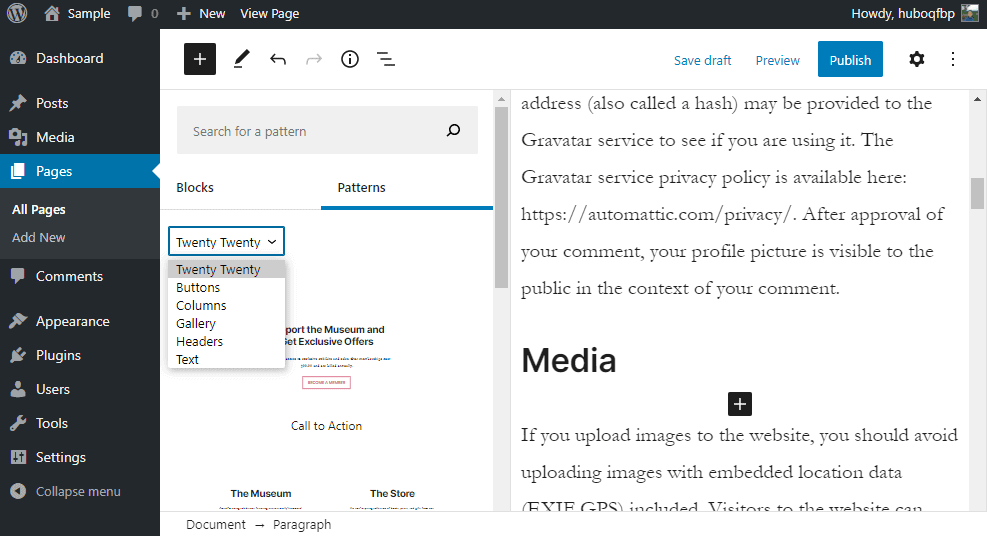
There’s also a lot of improvements in relation to videos. One is the support for video subtitles. The video block now has a subtitle functionality. You have to remember, however, that you need to provide subtitles in the WebVTT format (Web Video Text Tracks).
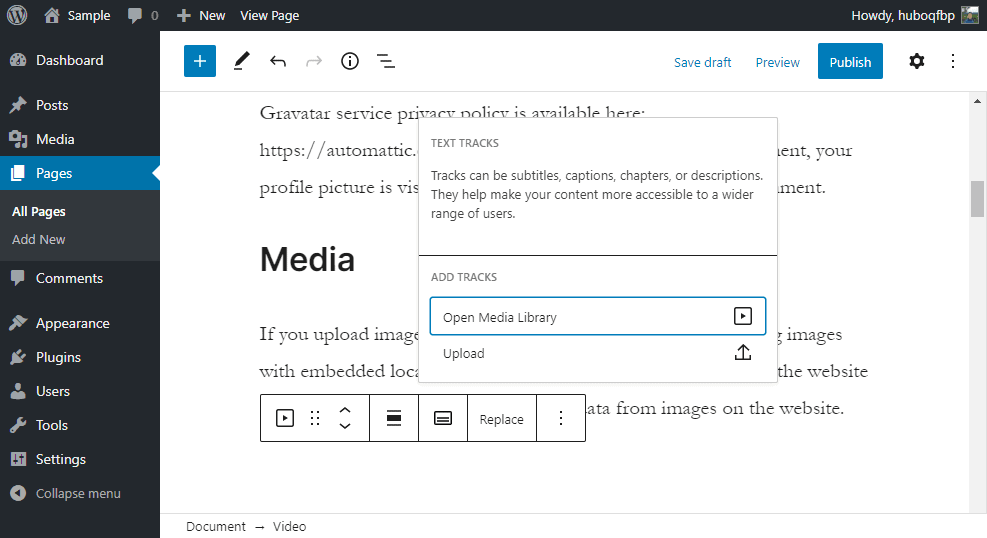
Another improvement that’s video-related is the addition of the video position control for the cover block. Before, the cover block only enables changes with the focal point with images. Now, you can set the video position inside the cover block.
Other block editor improvements
Aside from the ones mentioned above, here’s a rundown of the additional improvements in the block editor:
- You can now add text and background colors to list blocks without integrating the list with another block. This has always been a challenge before since there were no text and background color options in list blocks.
- The search feature for blocks is now improved as it will allow you to search for blocks with different word variations. For instance, you can now use the search term “picture” to find the image block.
- Aside from grouping different blocks, you can now convert multiple selected blocks into a columns block.
- Improvements have also been added with the social icons block. You can now use a new gray style for social icon buttons. In addition, there’s now an option to open the links in a new tab.
Automatic Updates for Major Releases
Automatic updates for minor releases have been present since WordPress 3.7. The previous release, WordPress 5.5, also introduced automatic updates for themes and plugins.
While automatic core updates have always been possible for developers, it’s only now that WordPress added a dashboard user interface that will allow anyone to easily enable automatic updates for major releases.
All you need to do is go to the Dashboard > Updates page in your WordPress admin area. Then, click on the “Enable automatic updates for all new versions of WordPress” link and you’re good to go.
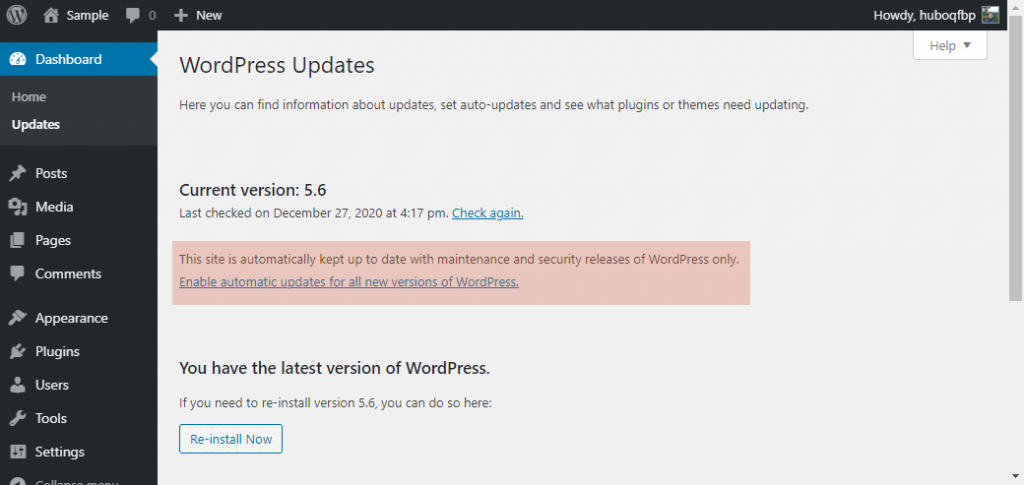
On the other hand, if you’re on Wordify, there’s really no need to enable it yourself from the WordPress admin area. The option was always there on the Wordify WordPress manager (the screen you see after you log in to Wordify).
Rest assured that Wordify examines each major release before updating the WordPress core to make sure it will not cause any problems.
Increased Support for PHP 8
WordPress is primarily using the PHP programming language across the platform. That’s why problems may arise every time PHP releases new versions (to improve the language’s performance as well as add new features).
The team behind WordPress is working behind the scenes to find any known compatibility issues with the new PHP 8. It’s quite a challenge since the new version of PHP is breaking backward compatibility and removed a lot of deprecated features.
Plugin and theme developers are strongly encouraged to make their code compatible with PHP 8. This will help WordPress achieve near-perfect compatibility with the new PHP version and help give users an excellent experience.
Again, this isn’t an issue if you’re with Wordify. But if you want to make sure everything is going smoothly, run compatibility tests on your website before upgrading to the new PHP 8.
Additional Changes
The improvements and changes mentioned above are things that common users can understand. However, there are other changes too that developers may need to know.
- Developers can now use application passwords in WordPress. In other words, users can give access to apps to their website and manage all of them in the Users > Profile page. Naturally, users can remove an app’s access at any time.
- There’s a new block API version that enables blocks to render their wrapper element. This will help themes and plugins creators to easily style block content.
- The update to jQuery is also ongoing with this new major release and will continue with the next release as well. It’s part of a three-step plan to upgrade the core jQuery bundled with WordPress.
Since the jQuery update is the second step, users are highly encouraged to test their plugins for the jQuery updates and ensure that no errors occur on the live site. You can use the Test jQuery Updates plugin for this.
As always, WordPress is only aiming to make the platform a better place. Stay tuned for more updates.