Moving from one place to another is never easy. If you have experienced moving houses, then you must know how tiring it is — not the adjustment, but the loads of boxes you have to move! 📦
Fortunately, migrating a WordPress website isn’t as hard as moving from one house to another. With the use of WordPress migration plugins, you can be done in minutes (though the actual site migration may take a day or two).
If you’ve tried searching the marketplace for a plugin, you must be surprised to discover that there are dozens of them! New ones keep on popping almost every month as with any other type of WordPress plugin.
In this article, let’s look at the top WordPress migration plugins and how they stack up against one another.
Here are the contents of this article:
- What do you mean by WordPress migration?
- Migrating to a better and faster web host
- What are WordPress migration plugins?
- Which WordPress migration plugin to use and why?
First, let’s understand the process of migrating WordPress websites first before we go on with the different plugins.
What do you mean by WordPress migration?
When you say WordPress migration, it means the process of moving a WordPress install, along with all its components, from one server to another. It usually has something to do with changing from one WordPress host to another.
Migrating a WordPress site involves two main components of a website — files and the database.
Files are responsible for your site’s look, structure, and functionality.
- Themes
- Plugins
- Media files (images, videos, and other uploads)
- Code files (Javascript, PHP, etc.)
Your site’s database contains information generated on the site like:
- Posts
- Comments
- WordPress options
A successful migration means your site will still look and function the same.
Migrating to a better and faster web host
There are a lot of reasons why people need to migrate their WordPress website like pushing a local website to a live server, moving a site from a subdomain to the main directory, migrating a site out of a WordPress multisite network, etc.
But commonly, people migrate their website to switch to a new hosting provider that offers a:
- More reasonable/affordable plan
- Better site performance
- More robust security features
For example, if you’re a blogger, a freelancer, or an agency, you may want to switch from a shared hosting plan to a managed WordPress hosting since the latter is more convenient and has better features.
Normally, managed WordPress hosting providers like Wordify offers free migration to avoid potential problems and risks. If not, you will have to do the migration yourself.
And this is where WordPress migration plugins come into play…
What are WordPress migration plugins?
Migrating a WordPress website can be done in two ways: manual or through a plugin.
Doing it manually is actually faster and more efficient. However, if you’re not used to tinkering with your WordPress files and database, you might encounter a problem. Using a plugin is easier.
With a WordPress migration plugin, you’ll be able to easily clone or migrate your website from one host to another.
Fortunately, there are tons of WordPress migration plugins out there. The bad news is that not all of them are made the same. Some are free while others are not. Some may offer more features while others will just let you copy one component.
With that, here are some of the best migration plugins out there:
1. All-in-One WP Migration
The All-in-One WP Migration plugin is one of the two most popular WordPress migration plugins there is. It offers three basic features: export, import, and backup. It’s fairly simple to use with a simplistic interface.
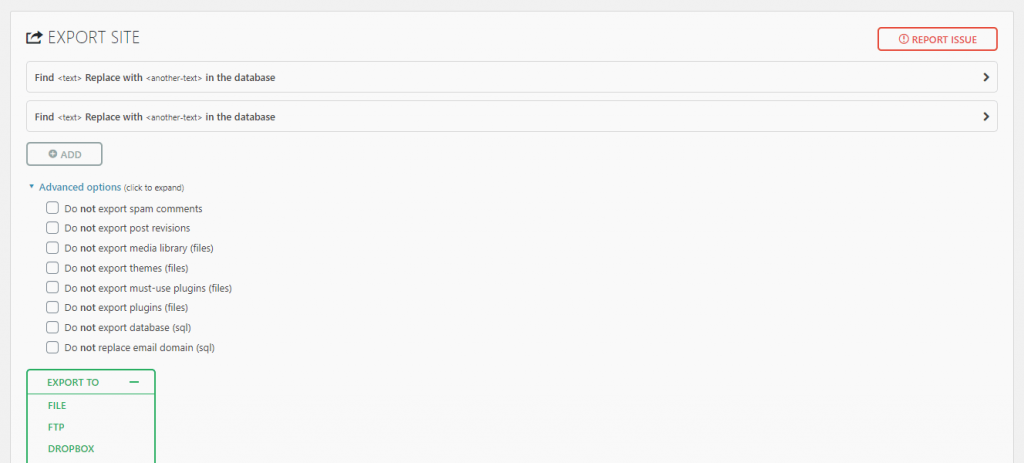
One of the most likable aspects of this plugin except for the easy interface is the ability to exclude certain elements from being exported. If you want to leave spam comments and post revisions, you can!
Features:
- Import/export
- Basic backup feature
- Works with major operating systems
- Zero dependencies (doesn’t require PHP extensions)
- MySQL and MySQLi support
- Compatible with WordPress v3.3 upwards
- WP-CLI integration
- Cloud storage and multisite extensions
All-in-One WP Migration is free to use. However, if you want to use its backup feature, the free plan only allows you to backup files up to 512 MB. The premium plan costs $69 for an unlimited number of websites.
2. Duplicator
The Duplicator plugin is the other popular migration plugin — specifically, it’s Pro versions. It’s easy to use since it has a simple step-by-step guide that will walk you through creating a migration package into installing it to the new location.
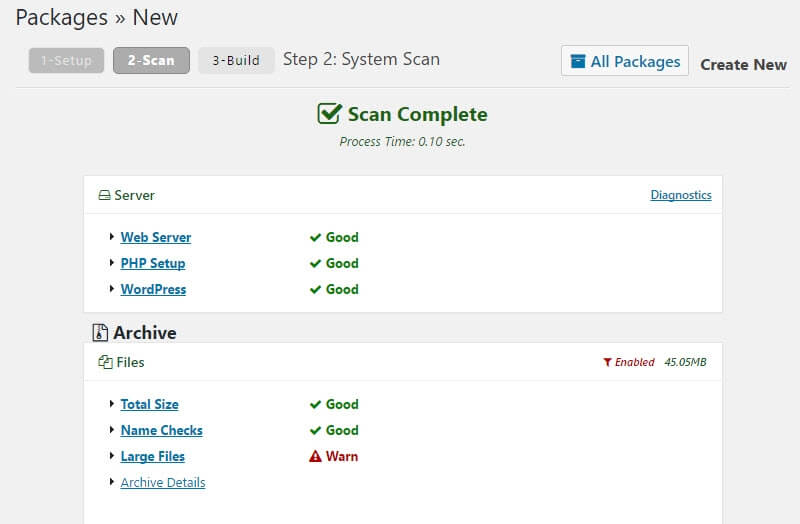
Duplicator also has a set of tools — diagnostics and templates. You can clean up any stored data like the installation files and build caches. There’s also a scan validator that will find unreadable files and sys-links which can cause issues during the scan process.
Features:
- Migration/clone a WordPress site with zero downtime
- Run WordPress backups
- Eliminate reword with pre-bundled sites
- Scheduled backups
- Cloud storage
- cPanel API
- Email notifications
Duplicator is great for small websites since it has a free version. The Pro versions start at $59 for 3 websites. The pro version offers more tools like hourly backup schedules, installer branding, and priority support. In addition, you can install a subsite as a standalone site.
3. VaultPress
VaultPress is a popular premium migration plugin developed by the co-founder of WordPress, Matt Mullenweg. As a backup feature, it packs with some additional security systems that help website migration go smoothly.
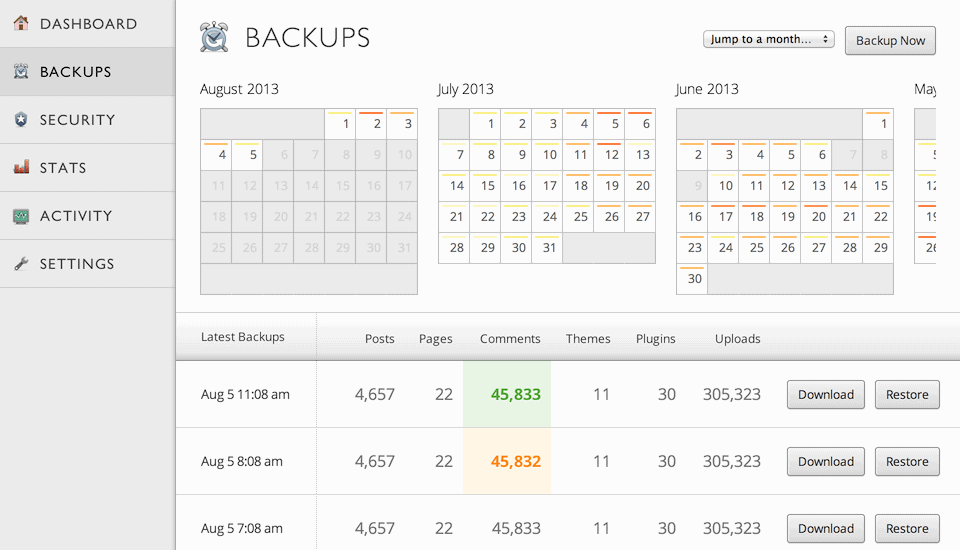
Previously, VaultPress was sold alone. But now, it is powered by Jetpack — one of the most known, massive, and multi-purpose plugin in the market.
Features:
- Backup and restoration
- Site migration
- File scanning
- Automated file repair
- Spam protection
Though VaultPress is a paid plugin, it’s not that expensive. Its lowest plan only costs $3 per month which already has a daily backups feature and one-click restore or migration features.
4. WP Migrate DB
The WP Migrate DB plugin, as you can guess from its name, specializes in moving a WordPress database from one place to another. You’ll be able to find/replace data directly on the database and export the SQL.
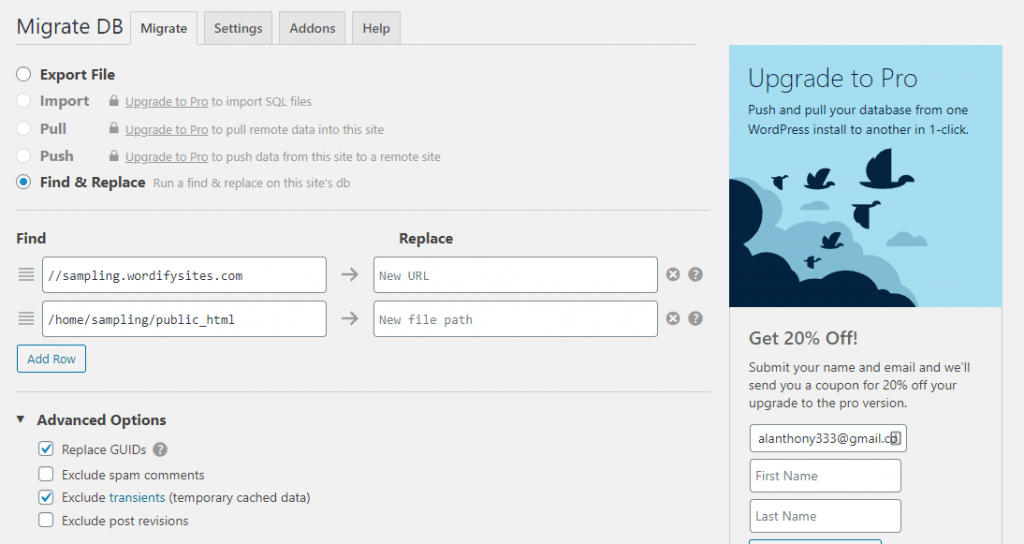
With this plugin, you can replace URLs automatically in your website’s database. You can also erase specific elements like comments and old content. Additionally, you can save your migration profile for the next time you have to migrate your website.
Features:
- Find/replace data within the plugin’s interface
- SQL export
- Database import via phpMyAdmin
- Pushing subsite to a single site
- CLI support
- Backup feature
Furthermore, if you want to use WP Migrate DB to push and pull media, theme, and plugin files, you can — but you need to upgrade to the Pro version. Their Pro version starts low, but the plan which enables you to migrate files costs $199 for 30 active websites.
5. Super Backup & Clone
The Super Backup & Clone plugin is considered as a complete WordPress migration and backup solution. It’s a premium plugin with an intuitive and colorful dashboard with a self-diagnosis feature that will identify issues you can fix at any time.
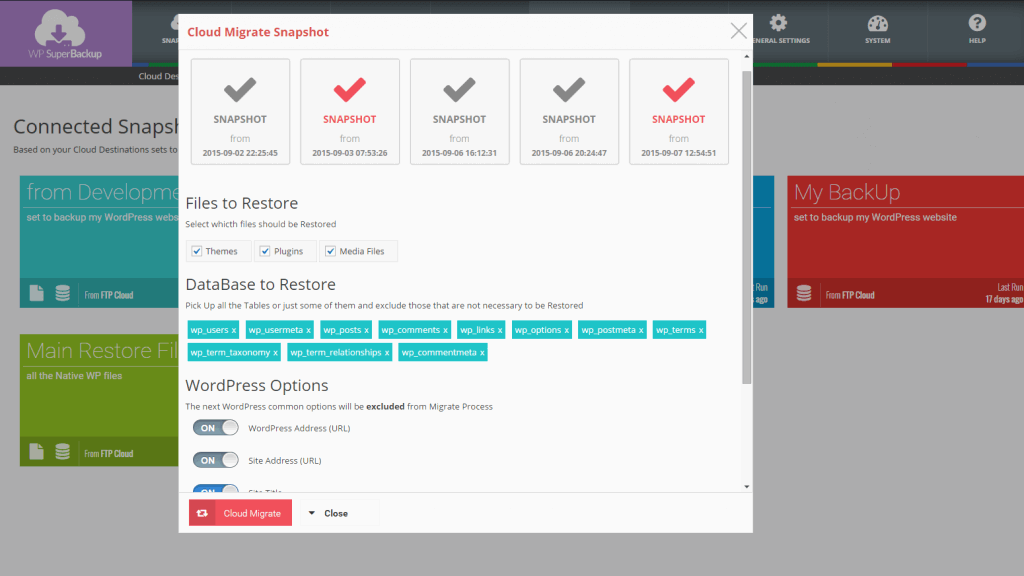
This plugin has a cross-server sync feature — sync between two different servers will a full restore. In addition, the cloud migration feature allows multisite-multisite, multisite-single site, and single site-single site migration.
Features:
- Cloud sync
- Snapshots backup instances and logs
- Instance migration
- One-click restore
- Backup destinations
- Self-diagnosis
- Full-integration feature with any custom theme
Super Backup & Clone costs $35 with free updates and support for 6 months (add $11.25 to extend the support up to one year).
6. UpdraftPlus Premium
UpdraftPlus is one of the most popular plugins used in backing up up a WordPress website. Its free version allows you to automatically back up files and database and sync them with cloud storage platforms.
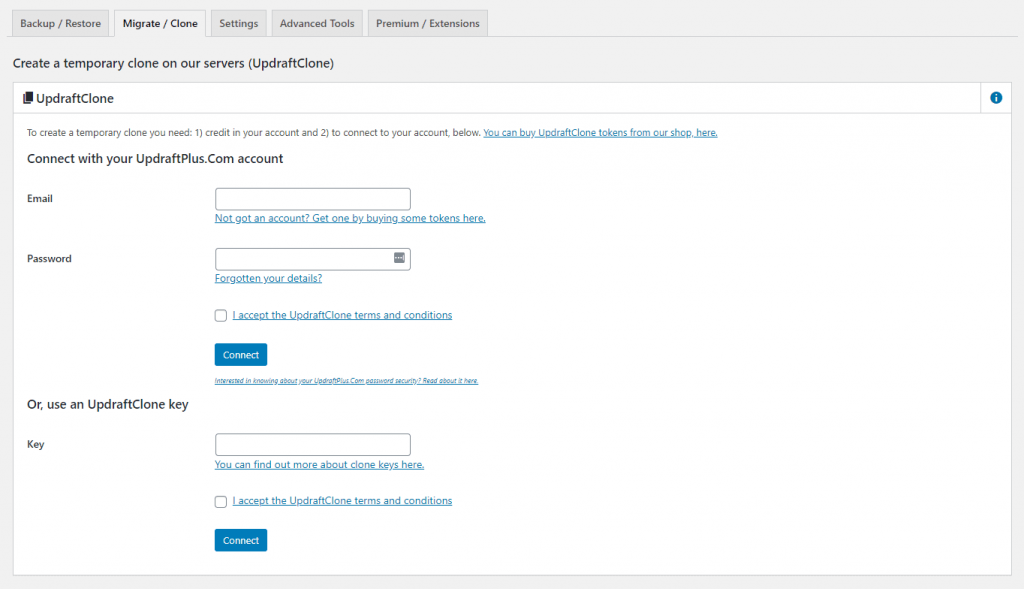
The premium version comes with a migration tool called “Migrator” that will let you easily duplicate websites (which also works with WordPress multisite networks). Since it’s a backup plugin by nature, you can use it to create complete backups and import it wherever you want.
Features:
- Backup and restoration feature
- Automatic backup schedules
- Easy migration with multisite/multi-network compatibility
- Database encryption
- Advanced reporting
- WP-CLI support
To use the migrate tool of UpdraftPlus, you will have to either buy the addon or upgrade to the premium plan. The migrator addon costs $30 for unlimited sites with 1 year of new installs and 60 days of support ($49 for 12 months support). The premium plan includes everything and costs $70.
7. Migrate Guru
Migrate Guru is a free WordPress migration plugin you can use to directly migrate your website to its supported hosts or through FTP or cPanel. Unlike the others above, it doesn’t have the same familiar dashboard. However, it’s still easy to use.
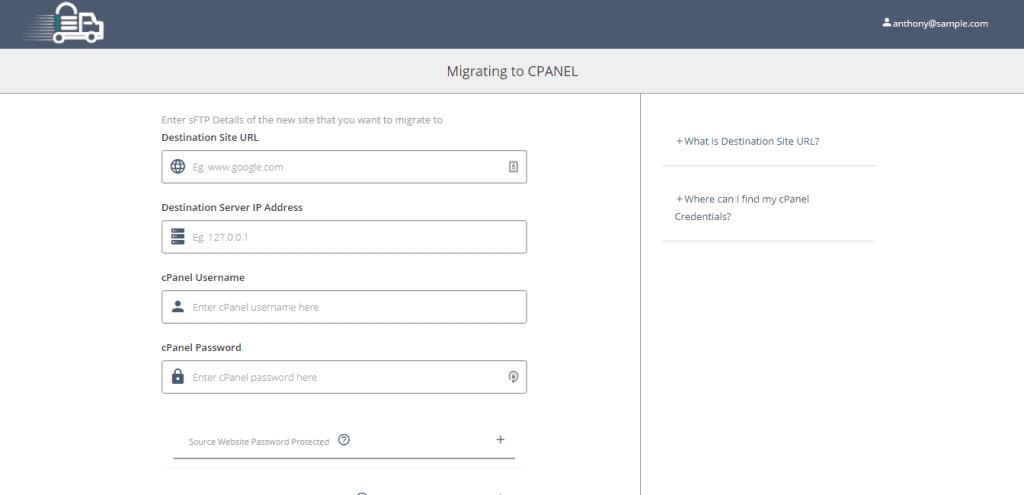
This plugin is designed to move large websites. It can migrate 1 GB worth of files and databases in under 30 minutes. At the start of the migration, the plugin will ask for your email which it uses to update your regularly about the migration status.
Features:
- True one-click migration
- No website overload
- Made for large sites (200 GB in size)
- Free without any add-ons
- No required storage space on your website’s server
- Alerts about migration status
The best thing about Migrate Guru is that it’s completely free — no ads, no pitches, and no add-ons. In addition, it supports major web hosts, cPanel, and FTP migration.
8. BackupBuddy
BackupBuddy is a popular premium WordPress migration and backup plugin by ithemes. Though it’s also a migration plugin, it’s mostly known for its backup features especially with its automatic scheduled backups.
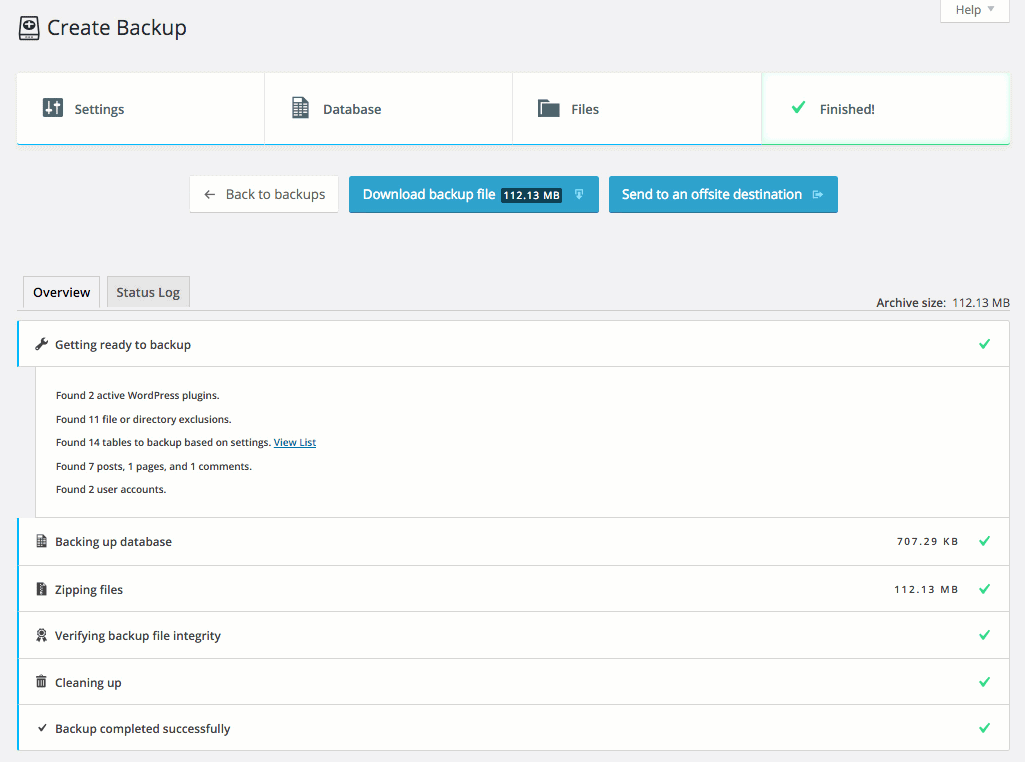
It’s unique since the BackupBuddy plugin allows anyone to send any backup data directly through email. Since it specializes in back up, migrating is easy. It has a duplicate and restoration feature packaged in one.
Features:
- Customize backup contents
- Scheduled backups with remote storage
- Instant email notifications
- Migration and clone feature
- Staging and deployment
- Security and optimization features
BackupBuddy isn’t free. The lowest plan, “Blogger”, costs $56 for one site only with 1 year of updates and ticketed support and 1 GB storage space on their server. If you have more than 10 websites, better get the highest plan worth $140 rather than the $89 for 10 websites.
9. Backup Guard Pro
The Backup Guard is another backup-restore-migrate plugin. Its free version is a robust backup plugin that allows select restoration. It also allows custom exclude paths and database tables.

The migration features are only present with the Pro version. It has a fully automatic migration feature with no need for find-replace rules. The Pro version also expands the capability of its free backup and restore features.
Features:
- Fully automatic migration
- Multiple scheduled backups
- Upload and import to cloud storage platforms
- Email notifications
- Unlimited backup retention
- Background (low-priority) backup mode
Backup Guard Pro costs $25 with up to 2 websites (lifetime usage) and 1 year of customer support and updates. The next plans cost $39 for 5 websites and $99 for unlimited websites.
10. WP Staging Premium
The WP Staging is a simple duplicator plugin you can use to create a copy of your entire website in seconds. It may not be as popular as the other plugins above, but as per feedback from most of its users — it “just works”.

Compared to other cloning plugins, WP Staging is fast even if the copying operations happen in the background. Unfortunately, you will need the premium version to push the entire staging site to a live site and export the database.
Features:
- Fast migration
- An admin-only access staging website
- SEO friendly staging
- Custom database and directory cloning
- Migration and cloning of WordPress multisite
WP Staging Premium costs $96 for 1 active site with 1 year of updates and support. It also has plans for 5 sites at $150, 30 sites for $258, and 100 sites for $539.
Which WordPress migration plugin to use and why?
Using a WordPress migration plugin is the easiest way to migrate a website. But beware that whatever use, the larger your website is, the longer it takes to migrate your site to another host.
With that, here’s what we recommend:
- Best free plugins: All-in-One WP Migration, Duplicator, and Migrate Guru
- Top value plugins: VaultPress, All-in-One WP Migration, UpdraftPlus Premium, and Duplicator
- Best 3-in-1 plugins: VaultPress, UpdraftPlus Premium, Backup Guard Pro
Whatever you use, make sure to back up your website first. That’s the reason why most of these plugins offer a backup feature in addition to their migrate feature.