WordPress websites are like houses. You can’t stop anyone (especially while you’re away) from sneaking inside, taking stuff here and there, breaking a few things, rearranging your furniture, or even setting your house on fire. 🔥
However, you can certainly set up an alarm system, security cameras, and motion detectors that will inform you if there are any malicious people trying to break into your house. WordPress security plugins are like these alarm systems and more.
Unfortunately, there are hundreds of such plugins in WordPress with different packages. Which one is the best for your website? Is it reliable? Cost-effective? In this article, we’ll discuss some of the best WordPress plugins to help you protect your website.
Here are the contents of this article. Feel free to jump from section to the other. 😊
- Find a better web host
- What are security plugins and why should you use them?
- Other mentionable WordPress security plugins
- Which WordPress security plugin(s) to use?
Let’s go!
Find a better web host
Here’s our recommendation: Before looking at the best WordPress security plugins, you should check first the reliability of your web host. Undoubtedly, no matter how good your alarm system is, if the house itself has many holes, it will be hard for you to cover them all.
On the positive side, most popular web hosting services (yes, even the cheap ones) have some sort of security precautions against threats. On the other hand, not all web hosts are created the same.
For example, managed WordPress hosting will always be better than shared hosting in terms of security. With shared web hosting, sites are at risk of cross-site contamination. A website can get infected too if it’s sharing the same server with an infected website.
Managed WordPress hosting like Wordify provides more protection to websites with:
- Automatic WordPress core updates
- Automatic daily (or scheduled) backups
- Server-level and performance-enhancing caching
- Enhanced security
With a managed WordPress hosting, a lot of your website’s bases are covered. This way, you’re ensured that there’s already enhanced protection on your website even before installing security plugins. 😊
What are security plugins and why should you use them?
Security plugins are WordPress plugins that provide additional security to your website. There’s a wide variation of security features that these plugins provide. In general, aside from making your site more secure, the plugins also help with your website’s optimization, caching, and threat analysis.
Some of the basic features of a security plugin include:
- Multiple variations of SSL
- Leading DDoS protection
- Malware Scanning
- Advanced Firewall
- Stronger data encryption
- More aggressive malware protection and cleaner
- Log-in attempt features
- Real-time alerts for malicious attacks on your site
- Optimize the speed of your site
- Tracks and records any changes to your files
- Idle session logout
- Black-listing of suspicious IP addresses
Surely, not all WordPress security plugins are made the same. Most of them offer additional features when you purchase a premium plan. Take note that the most valuable and effective plugins come with a price tag.
If you want to know how to keep your WordPress website safe besides using WordPress security plugins, check out our WordPress Security Guide. 😊
Here are ten of the best WordPress plugins you can use this 2020:
1. Sucuri
With tons of 5-star reviews and 99% support satisfaction, Sucuri is a top contender for the best security plugin for your WordPress website. Sucuri has both a free plan and a premium one. Although the free plan gives only limited experience and protection, you still get tools like blacklist monitoring, malware scanning, security hardening, and others.
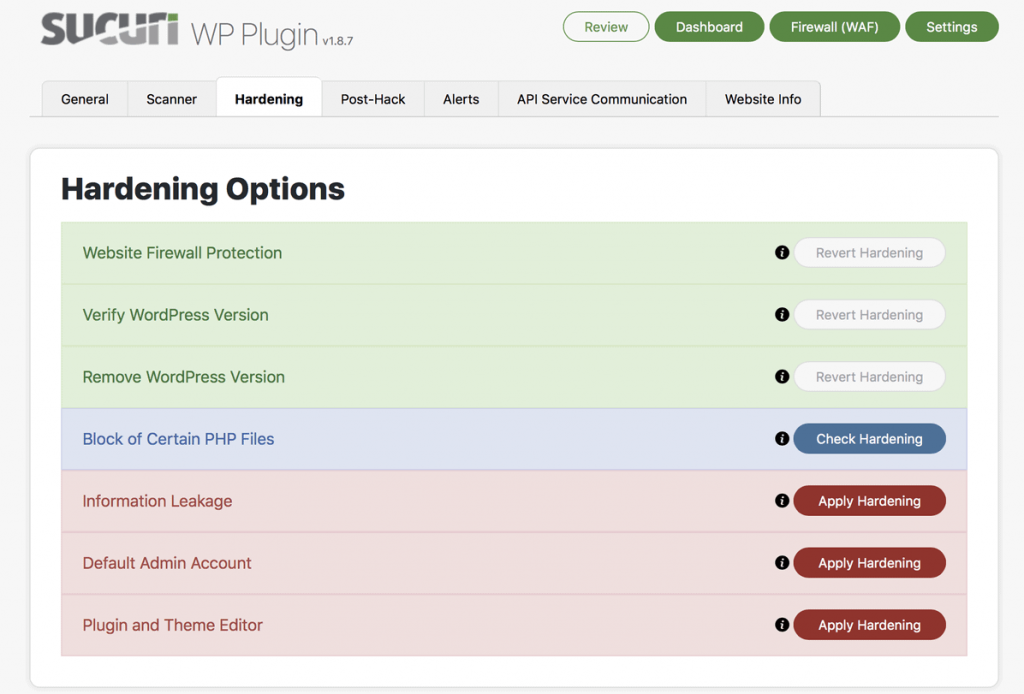
They also offer a custom-time scanning. For example, Sucuri can scan your website every 8 hours or every 12 hours, depending on your specified interval. In addition, Sucuri offers multiple variations of SSL certificates. Their premium accounts range from $199 (basic plan) to $499 (business plan) annually.
Some of the key features of Sucuri include:
- Security Activity Auditing
- File Integrity Monitoring
- Remote Malware Scanning
- Blacklist Monitoring
- Effective Security Hardening
- Post-Hack Security Actions
- Security Notifications
- Website Firewall (premium)
If you’re serious about protecting your website and you’re willing to shell out cash, then we highly suggest you consider Sucuri.
2. SecuPress
SecuPress is another dependable WordPress security plugin worth trying. Right off the bat, SecuPress offers an easy-to-navigate user interface that makes it easy to install and set up. It’s perfect for those who are new to setting up plugins.
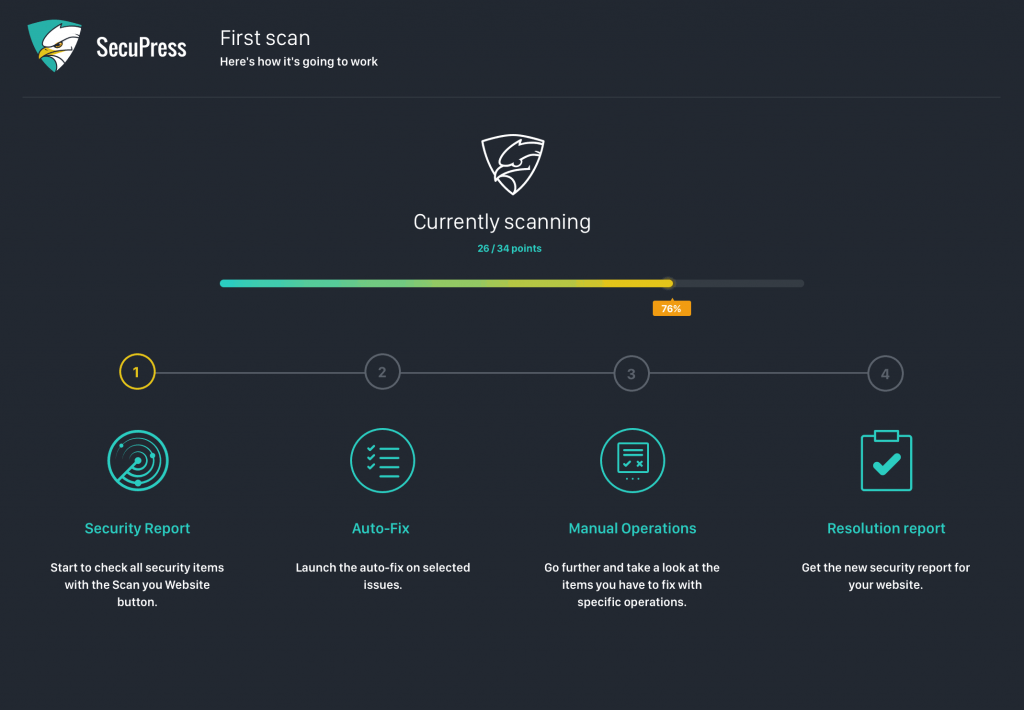
SecuPress has a free version (originally launched as a freemium-base subscription) and a premium one. Its free version is already powerful and comes with valuable features like protection from bad bots. But just like most of the WordPress security plugins, premium subscription offers more features.
It’s key features include:
- Anti Brute Force login
- Blocked IPs
- Firewall
- Security alerts
- Malware Scan
- Block country by geolocation
- Protection of Security Keys
- Block visits from Bad Bots
- Vulnerable Plugins & Themes detection
- Security Reports in PDF format
Although SecuPress is relatively new to the market, it has gained good traction already. Their SecuPress Pro subscription starts at 60 euros per site per year.
3. Wordfence Security
If you have a small site to maintain and protect, check out WordFence Security. Their free version should cover all your needs for a relatively small website. Furthermore, the free version alone comes with a firewall and brute force attack protection (awesome!).
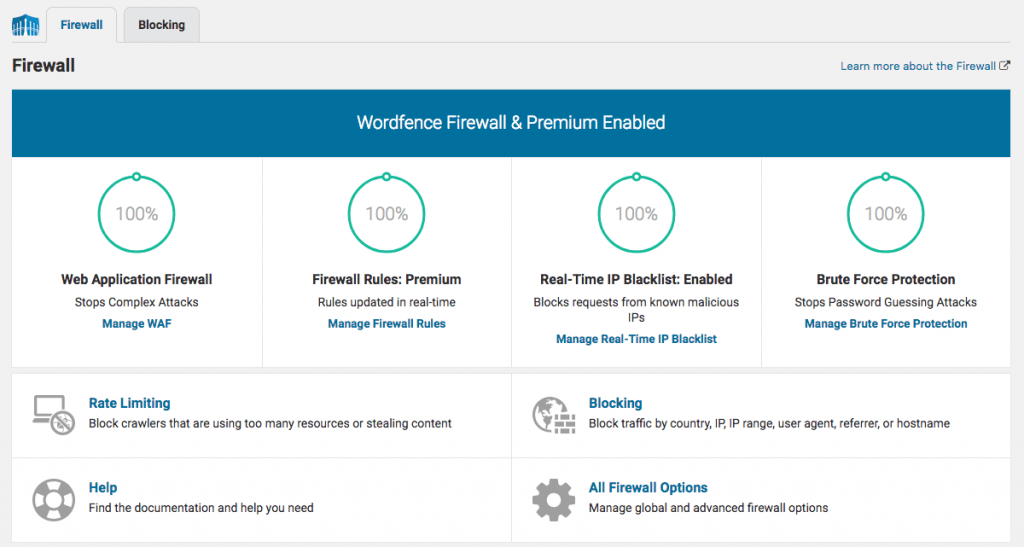
Of course, if you need to cover more ground, consider trying Wordfence’s premium subscription which starts at $99 per site per year. The price goes down as you avail more licenses — with up to 25% if you will avail 15 or more licenses. Plus, you get to access their powerful security tools.
Here are some of its key features:
- Real-time firewall rule and malware signature
- Real-time IP Blacklist
- Integrated malware scanner
- Protection from brute force attacks by limiting login attempts
- Content Scanning for suspicious URLs and contents.
- Making sure your IP isn’t blocked for malicious activity or generating spam
- Two-Factor Authentication (2FA)
- CAPTCHA login to block bots
- Real analytics of visits and hack attempts
- Block visitors from certain countries
If you’re a developer, Wordfence Security is one of the worthies security plugins you should get. It’s more cost-effective since the price drops as you signup for multiple site keys. 😊
4. BulletProof Security
Nothing sounds more secure than hearing bulletproof (sounds a bit corny 😅). But we’re not talking about military-grade Kevlar, although this one could also save your life, in a sense. BulletProof Security comes in two forms, a free version, and a paid one.
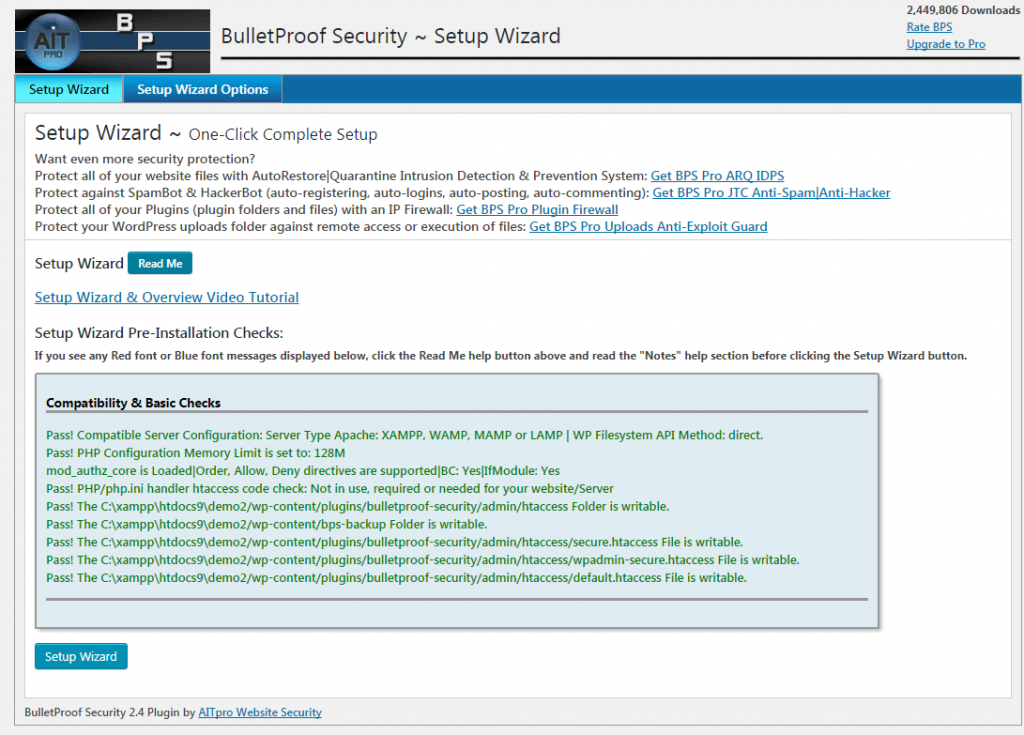
The free version is powerful on its own. But the premium, for just a one-time fee of $69.95, you’ll get a plethora of excellent features that will boost your WordPress website security. You’ve read that right — the payment is one-time and not annual. You’ll still get regular updates, new developments, and tons of features.
Here are BulletProof Security’s featured highlights:
- One-Click Setup Wizard
- Setup Wizard AutoFix (AutoWhitelist|AutoSetup|AutoCleanup)
- MScan Malware Scanner
- .htaccess Website Security Protection (Firewalls)
- Hidden Plugin Folders|Files Cron (HPF)
- Login Security & Monitoring
- JTC-Lite (Limited version of BPS Pro JTC Anti-Spam|Anti-Hacker)
- Idle Session Logout (ISL)
- Auth Cookie Expiration (ACE)
- DB Backup: Full|Partial DB Backups | Manual|Scheduled DB Backups | mail Zip Backups | Cron Delete Old Backups
- DB Table Prefix Changer
- Security Logging
- HTTP Error Logging
- FrontEnd|BackEnd Maintenance Mode
- UI Theme Skin Changer (3 Theme Skins)
- Extensive System Info
You should know that BulletProof Security isn’t as user-friendly as the other plugins. On a positive note, there’s a setup wizard that will walk you through the setup. Developers, on the other hand, may like this plugin as they can tweak the advanced and unique settings like the anti-exploit guard and the online Base64 decoder.
5. iThemes Security
The iThemes Security, formerly Better WP Security, has over 30+ security features with a focus on checking plugin vulnerabilities, obsolete software, and weak passwords. Nice!
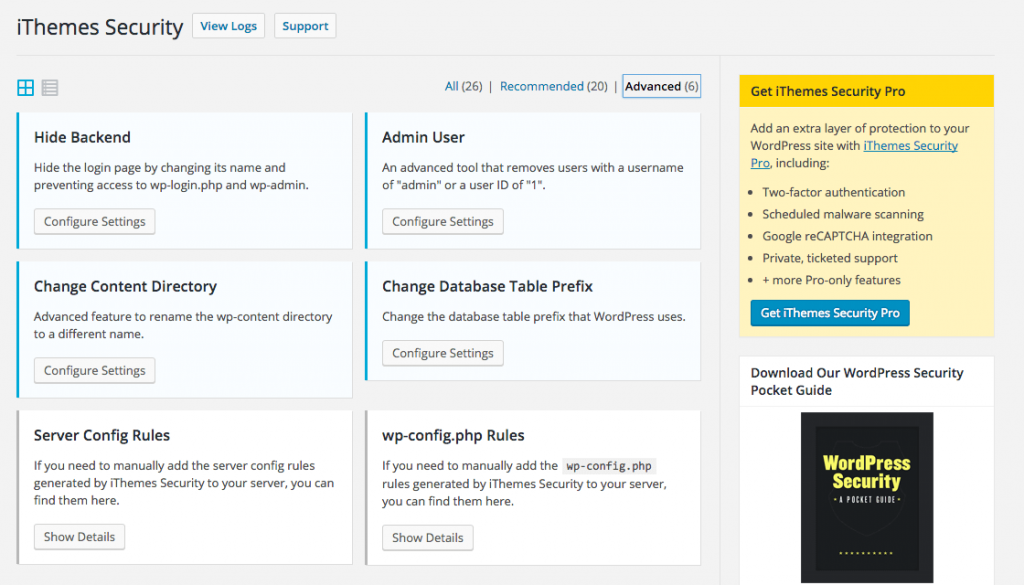
This plugin makes sure that weak passwords and common loopholes are fixed as well as stop automated attacks and enhance user credentials. Just like most WordPress security plugins, iThemes offers both free and premium subscriptions. iThemes Pro provides password enhancement, two-factor auth, salts and security keys, password expiration, etc.
Some of iThemes Security features include:
- Dashboard Widget
- Online File Comparison
- WP-CLI Integration
- Temporary Privilege Escalation
- Prevents brute attacks
- Enhanced Passwords
- Strengthens Server Security
Out of all the plugins listed here, iThemes Security has the most affordable plans. Their “Blogger” plan, the premium plan for 1 site, only cost $56 per year. If you have more than 10 websites, their “Gold” plan only costs a bit more than double, at $140 per year for unlimited websites.
6. All In One WP Security & Firewall
True to its name, All In One WP Security & Firewall is a comprehensive WordPress security plugin. Despite being free (without any upsells after installation), this plugin packs a serious punch — it has a wide range of amazing features.

And although it’s free, don’t mistake its capability to holistically protect your site. AIO WP’s simple dashboard will give you a quick glance at your site’s security metrics. In addition, it’s features are broken down into three categories: basic, intermediate, advanced. Meaning, even advanced developers will very much like it!
Some of the plugin’s key features include:
- Password enhancer to create stronger passwords
- User enumeration blocker
- IP Block for brute attacks
- Force log-out of all users after the configurable time table
- IP auto-lock for invalid users
- Google ReCaptcha
- Minimize SPAM and fake registrations
- Manual approval WordPress accounts
- Prevent access to your readme.html, license.txt, and wp-config-sample.php files on your website
New users will also like the All In One WP Security & Firewall plugin. Unlike the others on this list, this plugin uses graphs and meters so newbies (and even those who aren’t that techie) will able to understand how this security plugin works.
7. Jetpack
Jetpack, developed by no less than WordPress itself, is considered as an all-around plugin. It has features for social media sharing, spam protection, and even speed optimization. In terms of protection, Jetpack has modules to enhance your site speed and spam protection.
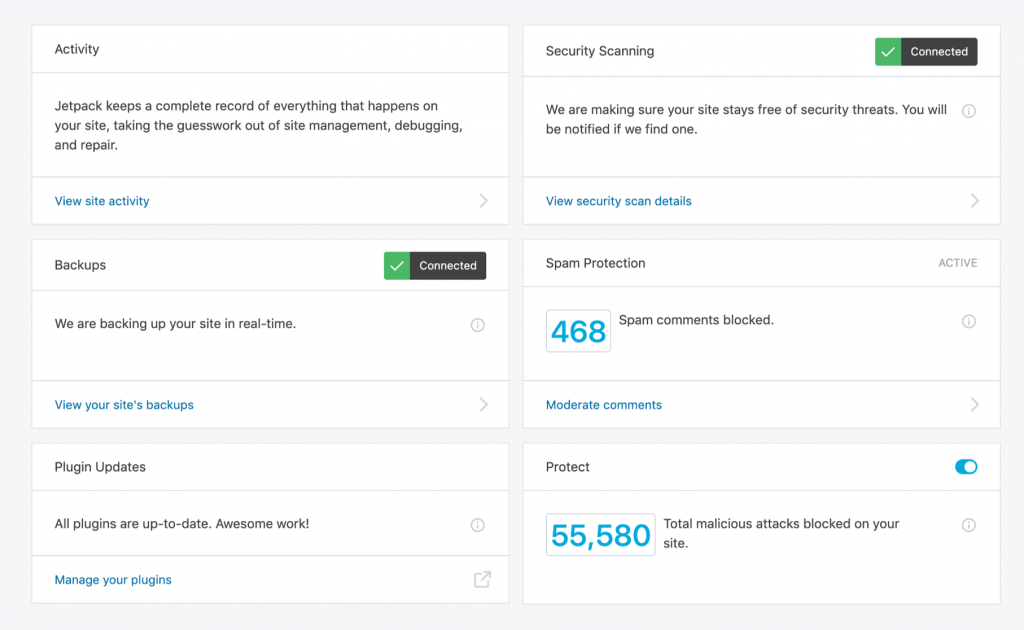
The basic protect module, which is free, can already do the job — from whitelisting to brute force attack protection. Although these are really good protection features, the paid subscription can do a lot more. For $99 per year, you can access all of its security features plus other amazing features.
Here are some of its key security features:
- Brute-force attack protection, spam filtering, and downtime monitoring.
- Backups of your entire site, either once daily or in real-time.
- Secure login, with optional two-factor authentication.
- Malware scanning, code scanning, and automated threat resolution.
- Change tracker to simplify troubleshooting
- Priority support from WordPress experts.
Certainly, Jetpack’s free plan is more than enough if you only have one website. But take note that upgrading to the premium plan will prove to be cost-effective since it will eliminate the need for other plugins.
8. VaultPress
VaultPress is now powered by the company behind JetPack. Think of VaultPress as a powerful mashup of a security tool and a backup plugin. In detail, not only will you enjoy security monitoring tools, you’ll be able to backup your dashboard settings, media files, comments, and all of your posts and pages.
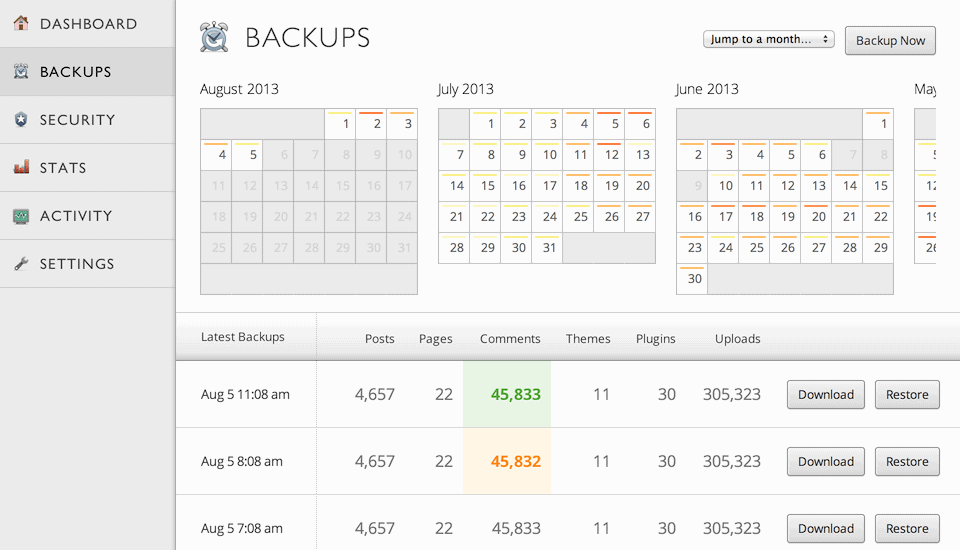
As of December 2016, all Vaultpress plans are part of Jetpack, so this may seem a little bit confusing for some. But for the price of $3.50/month (or $39 if annual plan), Jetpack’s Personal plan includes everything in the VaultPress Lite plan like daily automated backups, Spam protection, backup archive, etc.
Here are VaultPress’s main features:
- Automated daily backups (unlimited storage space)
- 30-day backup archive
- One-click site migration automated restores
- BruteForce attack protection
- Uptime monitoring
- SPAM protection for comments and pingbacks
- Priority Support from WordPress experts
On the other hand, if what you’re after is the back-up feature, you will certainly like VaultPress’s “Daily Backups” since it only costs $3 per month. This is ideal for small websites like brochure sites, restaurants, blogs, portfolios, and resumes sites.
9. Defender WordPress Security, Malware Detection, and Firewall
Defender lives up to its name. Like most WordPress security plugins in this list, Defender offers protection against brute force attacks, SQL injections, and malware. But the part where Defender shines the most is its super simple interface. No more tweaking with complicated settings! 😊
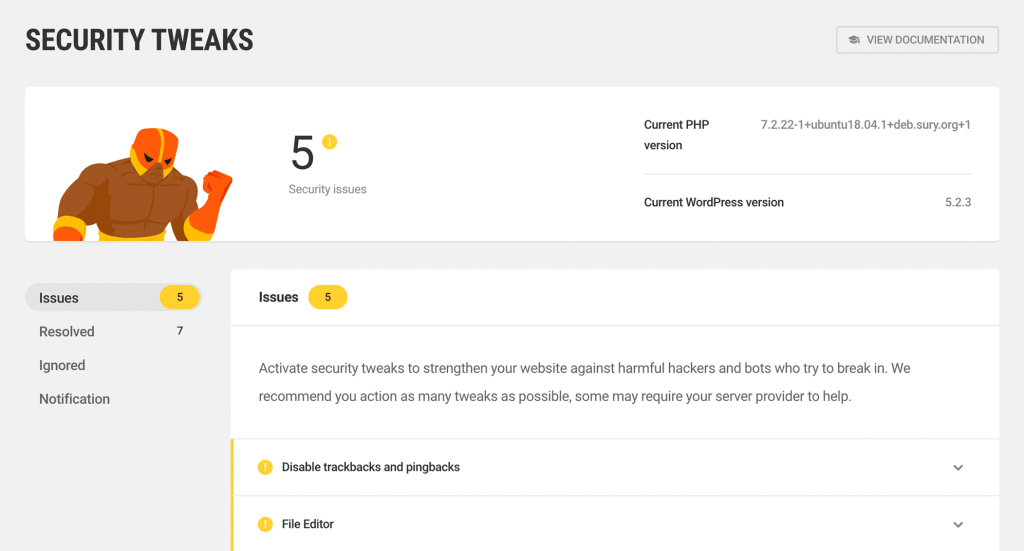
Defender has both free and pro versions. Both plans pack with the most effective hardening features that will instantly level up your WordPress website’s security. What’s more, all those features can be activated with a single click.
Defenders key features include:
- Google 2-Step Verification.
- WordPress core file scanning and repair.
- Login Screen Masking.
- IP Blacklist manager and logging.
- Unlimited file scans.
- Timed Lockout brute force attack shield for login protection.
- 404 limiter for blocking vulnerability scans.
- IP lockout notifications and reports.
- Login masking-this means you can change your default login area
- Prevent PHP execution
- Reset-on-demand updating of security keys
Availing the pro plan will give you cloud backup features up to 10 GB storage, automated security scans, and audit logs. In addition, in case something unexpected happens to your site, you’ll be able to take advantage of their customer service to help clean up your site.
10. Astra Security Suite
Astra Security Suite is a robust security plugin that’s easy to setup. Installation and activation will not take more than 5 minutes. The interface itself is easy to navigate — you can manage all your websites in the dashboard and there are no hundred buttons on the screen.
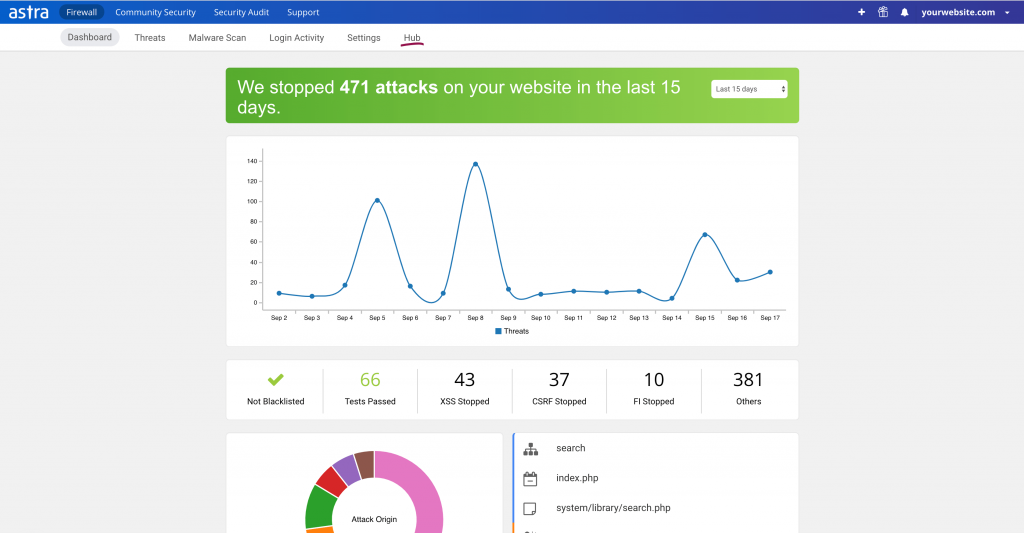
Astra Web Security is used by known and popular brands like Gillette, African Union, Ford, and Oman Airways. It’s also the winner of the French Tech Ticket Program as well as awarded as The Most Innovative Security Company at the Global Conference on Cyber Security.
Some of its key features include:
- Web Application Firewall (WAF)
- Real-time SQLi, XSS, LFI & 100+ threats protection
- Hack Removal & Malware Scanner
- Blacklist Monitoring
- intuitive Dashboard & Reporting
- Automatic blocking of known hackers
- Layer 7 DDoS protection
- Htaccess security
- Fake search engine bots blocking
Astra Security Suite has a promise to its buyers: their business would be secure without any ifs or buts — no questions asked. Astra’s plans start at $19 per month. They are a bit pricey but definitely worth it!
Other mentionable WordPress security plugins
All the plugins you have read earlier are considered all-around security plugins. However, you should know that there are also plugins that “specialized” in one function only.
Take note that some of what the plugins can do here is also present in some of the robust security plugins mentioned earlier. But in case your chosen plugin lacks a certain feature, you might be able to find it below:
11. WP fail2ban
WP fail2ban has only one job — stopping brute force attacks. And because it’s the only thing it does, WP fail2ban is best at its job. In addition, it’s easy to install. Actually, there’s no need for setup, just activate it after the installation and you’re good to go!
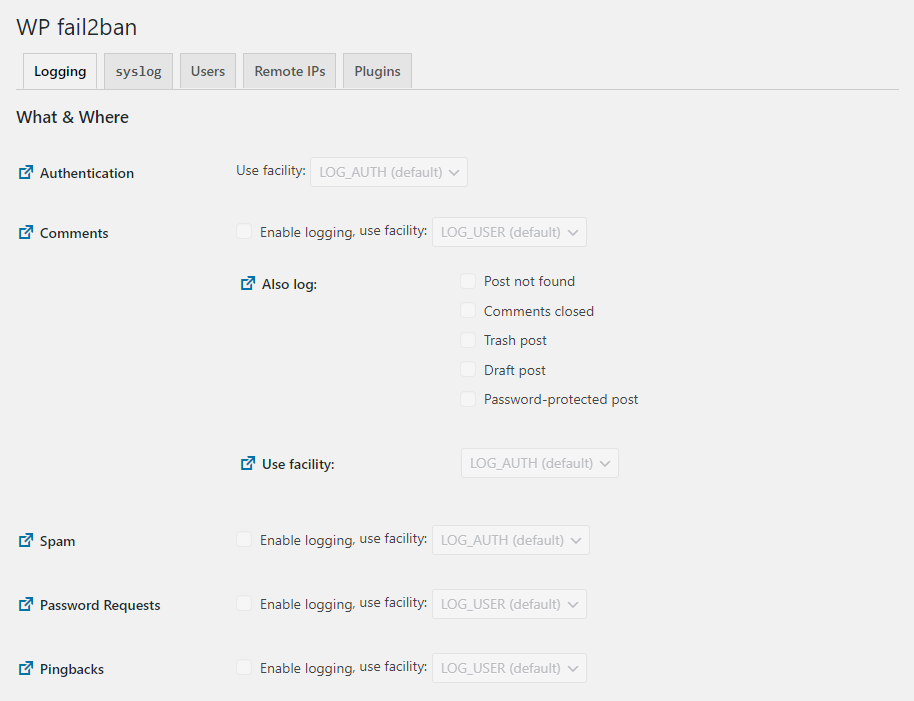
This plugin works by logging all login attempts — whether successful or not — to syslog using LOG_AUTH. It also comes with three fail2ban filters: wordpress-hard.conf, wordpress-soft.conf, and wordpress-extra.conf. These filters enable its user to split between immediate banning and the traditional soft banning along with extra rules for custom configurations.
Its features include:
- Remote Tools Add-on
- Support for 3rd-Party Plugins
- Cloudflare and Proxy Servers
- Comments and Pingbacks logging
- Block User Enumeration (and the users as well)
- Workarounds for Broken syslogd
- mu-plugins Support
WP Fail2Ban may not have those fancy UI and other features that you’ll get with other plugins but it will surely harden the protection of your web page. And the best part? It’s free! 🎉
12. Google Authenticator – WordPress Two Factor Authentication (2FA)
Implementing a two-factor authentication helps in ensuring your website is safe from hackers. After all, they can’t log in unless they have access too to either your device (device) or email address/phone.
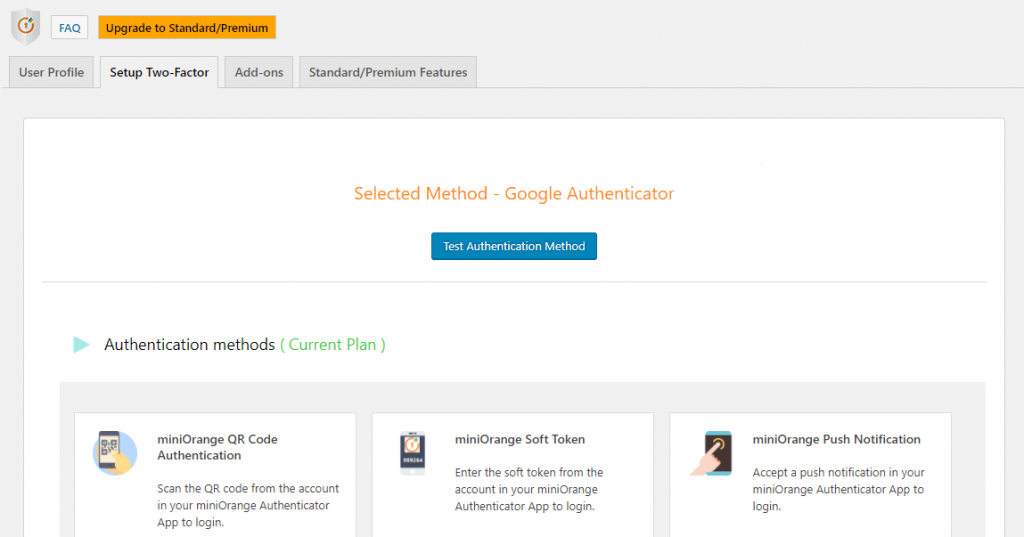
Two-factor authentication plugins like Google Authenticator will verify, in real-time, if the user attempting to log in by sending a one-time password to a device, app, or email.
Here are the features of this plugin:
- Two Factor Authentication (2FA) for 1 user forever for free
- Variety of Authentication Methods
- Includes Language Translation Support
- Supports standard TOTP + HOTP protocols for Authentication Methods
- Brute force attack prevention & IP Blocking
- User login Monitoring
Installing the plugin is easy. However, as it’s an authenticator tool, you will have to register as it uses APIs to communicate between your WordPress and miniOrange, the company behind this plugin.
13. Prevent Direct Access – Protect WordPress Files
From the name alone, you’ll be able to deduce that the purpose of this plugin is to protect your WordPress files. Prevent Direct Access protects all your WP files like images, docs, audios, and videos so only the file’s author can access them directly. Others will be redirected to your 404 (not found) page.
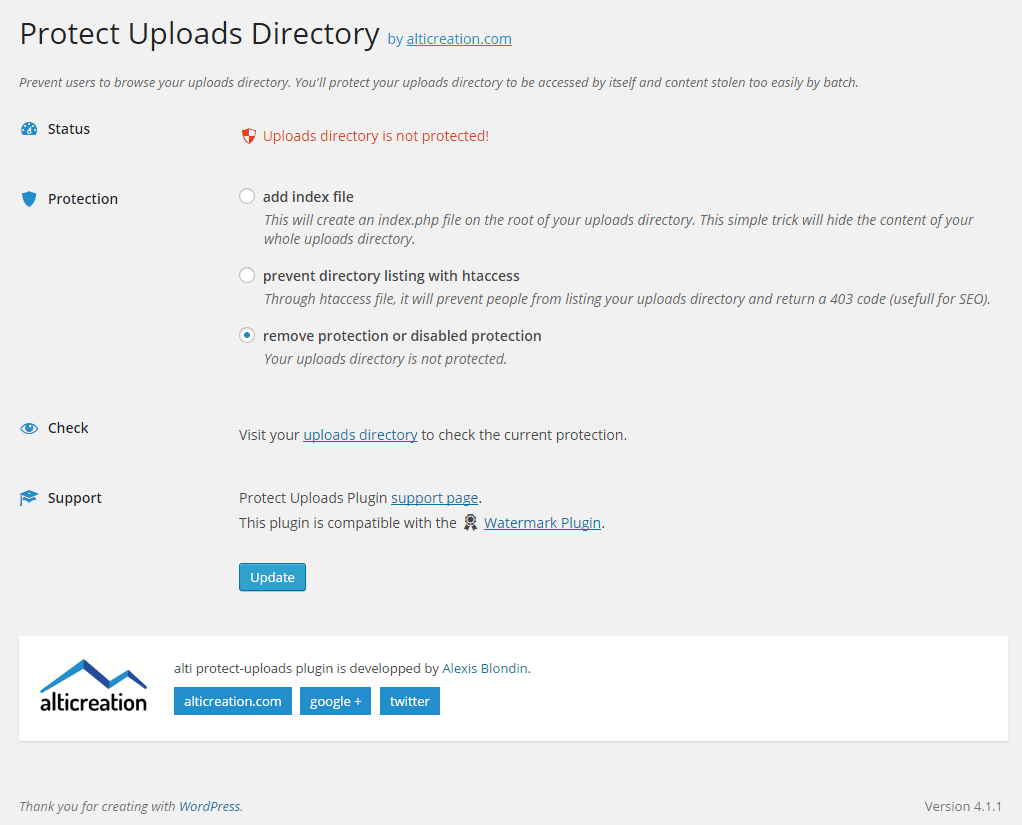
PDA doesn’t just protect your files from unwanted users, it also prevents google and other search engines from indexing and stealing your owned media. Fortunately, doing that is easy with its intuitive user interface under the Media Library list view.
Its key features include:
- WP Media Library file uploads protection
- Customize the “No Access” page
- Auto-generate private URLs
- Restrict access based on IP addresses
- Blocks Google from indexing your files
- Prevent image hotlinking
- Upload directory protection
All the features above are included in the free version but only good for up to three files. To protect an unlimited number of files, you’ll need to upgrade to a paid version that comes with more robust, leveled-up features than the ones mentioned above. The paid plans start at $13.69 per month.
14. WP Limit Login Attempts
Why do you need a limit login attempts plugin? Simple — because hackers use a lot of username and password combinations to access your website. By default, WordPress doesn’t impose a limit on how many times a user can attempt to login in succession.
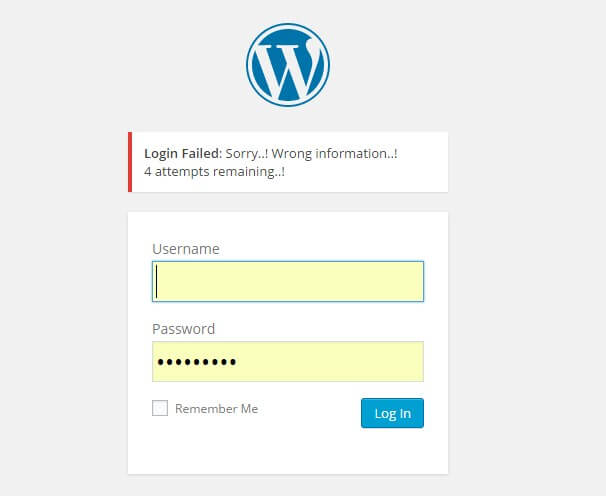
Enter WP Limit Login Attempts. This free plugin is able to protect your WordPress website from brute force attacks and limits the login attempts. When the attempts hit the limit, the plugin will block the IP temporarily. At the same time, it also detects bots via captcha verification.
Here are the features of this plugin:
- Login Security
- Captcha Verification
- Redirect to the home page, when there’s an abnormal request
- GDPR compliant
If you’re not aware, a brute force attack is sort of a trial and error method used by hackers. They use a tool to generated lots of consecutive guesses to crack encrypted data. With this in mind, this plugin will protect you from such an attack. 😊
Which WordPress security plugin(s) to use?
Now that we have covered more than 10 of the best plugins you can use this 2020, you can see that there are tons of excellent options out there. Make sure you understand what features a plugin brings and how it will be able to protect your WordPress website from harm. At the same, you will also have to factor in your budget.
With that, here’s our brief recommendation:
- Free plugins: Sucuri, All in One WP Security, Wordfence
- Best value: SecuPress, iThemes Security, Jetpack, Sucuri
- Friendly interface: SecuPress, VaultPress
- Newbie-friendly: Defender, All in One WP Security
There are a lot of other plugins out there. However, the WordPress security plugins you see in this article are simply those we deem to be the best and worthiest among them all. 😉
9 thoughts on “What are the best WordPress security plugins to use this 2020?”
Hi! This post could not be written any better! Reading
this post reminds me of my old room mate! He always kept chatting
about this. I will forward this post to him.
Fairly certain he will have a good read. Thanks for sharing!
I am a beginner, I started to make my site. Your advice is very useful to me, thank you. Now I know what plugins I need.
Hi there! This article could not be written any better! Going through this article reminds me of my previous roommate! He constantly kept preaching about this. I am going to forward this post to him. Pretty sure he’s going to have a great read. Many thanks for sharing!
I liked this article, thanks guys! It is written in simple terms for beginners. Now I know which security plugin I need.
This was a very informative blog and I really enjoyed reading it. But I also have a few points regarding it to discuss with you.
Ensuring that your site remains secure and does not get hacked is the first priority and this is where the security plugins come to function. Plugins are an essential part of securing a website and it’s the only right choice when it comes to safeguarding it. So, to make your life easier we have compiled a list best free security plugins for WordPress.
Here is the list to explore for free WordPress security plugins:-
1. Sucuri Security
2. iThemes Security
3. WPScan Security
I think this is one of the most important information for me. And i’m glad reading your article. But want to remark on few general things, The site style is perfect, the articles is really excellent : D. Good job, cheers
There’s definately a lot to find out about this topic. I really like all the points you have made.
Howdy! Do you know if they make any plugins to help with SEO? I’m trying to get my blog to rank for some targeted keywords but I’m not seeing very good gains. If you know of any please share. Many thanks!
Yes there are many great plugins to help with SEO and we plan to write a full article very soon. In the meantime a good place to start would be https://rankmath.com/ and https://yoast.com/
Comments are closed.