Are you seeing “There has been a critical error on this website.” upgrading Elementor to 3.7.2

If this is happening the first thing you should do is enable WP_DEBUG to see what the underlying error message is. To do this add the following ling in your wp-config.php file or use the Wordify Config editor to set WP_DEBUG to true.
define( 'WP_DEBUG',true );
Once that has been updated your critical error page will show you the full error message that has broken your site.
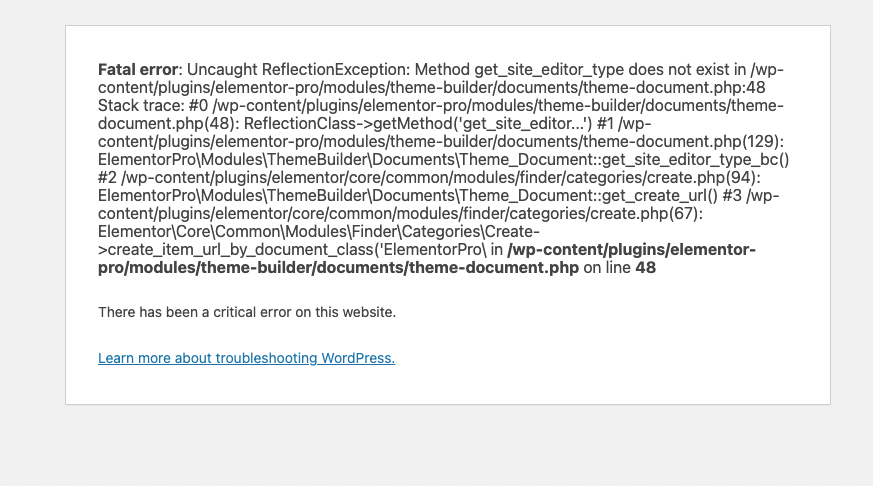
In this case the error message is showing an Uncaught ReflectionException in the Elementor Pro plugin.
Error: Uncaught ReflectionException: Method get_site_editor_type does not exist in /wp-content/plugins/elementor-pro/modules/theme-builder/documents/theme-document.php:48
Stack trace:
#0 /wp-content/plugins/elementor-pro/modules/theme-builder/documents/theme-document.php(48): ReflectionClass->getMethod('get_site_editor...')
#1 /wp-content/plugins/elementor-pro/modules/theme-builder/documents/theme-document.php(129): ElementorPro\Modules\ThemeBuilder\Documents\Theme_Document::get_site_editor_type_bc()
#2 /wp-content/plugins/elementor/core/common/modules/finder/categories/create.php(94): ElementorPro\Modules\ThemeBuilder\Documents\Theme_Document::get_create_url()
#3 /wp-content/plugins/elementor/core/common/modules/finder/categories/create.php(67): Elementor\Core\Common\Modules\Finder\Categories\Create->create_item_url_by_document_class('ElementorPro\ in /wp-content/plugins/elementor-pro/modules/theme-builder/documents/theme-document.php on line 48
This specific error is happening at the moment after upgrading to Elementor 3.7.x if you have old versions of Elementor Pro that have not been updated to 3.7.x
Fix Part 1 : Disable Elementor Pro to access Dashboard
First things first you need to get back into the Dashboard. The easiest way to do this is to temporarily rename the Elementor Pro plugin directory to disable it. If you have SFTP access you can use that or if you have SSH access you can use a mv command to rename the directory. From your public_html directory that would look like this.
mv wp-content/plugins/elementor-pro /wp-content/plugins/elementor-pro-bkFix Part 2 : Rollback to Elementor 3.6.8
The quickest way to get your site operational again is to roll back to Elementor 3.6.8 You can use the inbuilt Elementor version control to roll back.
You can find the Version Control in Elementor >> Tools >> Version Control
To update your Elementor Version, simply head over to the “Elementor” page and click on the “Tools” then the “Version Control” tab and choose 3.6.8 from the drop down then click “ReInstall v3.6.8”.
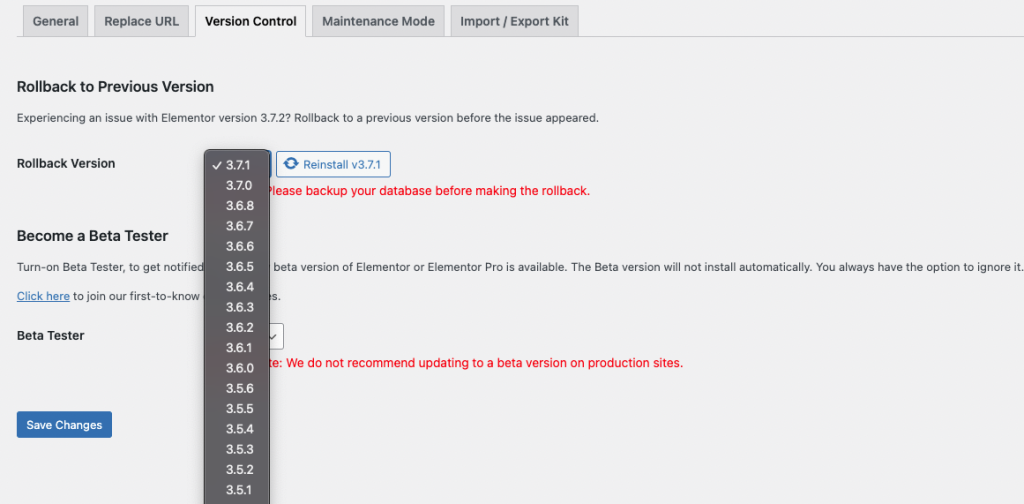
You will also want to go to the plugins page and disable automatic updates for Elementor to stop it updating again.
YOUR JOB ISN’T DONE YET. Please read Part 2 to complete the task.
Fix Part #3: Enable Elementor Pro
The next step here is to re-enable Elementor Pro. To do this you rename the plugin directory back to elementor-pro
mv elementor-pro-bk elementor-pro
You then need to go to the plugins page in the Dashboard and Activate the plugin again.

Once this has been done your site will be back up and running. Your next steps should now be to go through and update Elementor Pro to the latest version followed by updating Elementor and any other related plugins to their latest versions.
Handy Elementor Links
When you are diagnosing issues regarding Elementor here are some handy links that can help
- Elementor Change Log – This is the list of all changes made in each version of Elementor
- Elementor Pro Change Log – This is the list of all change made in each version of Elementor Pro
- Known Bugs and User Experience Issues – The list of known issues in Elementor releases
- How To Rollback Elementor – The official guide to Elementor Rollback
Let us know in the comments if this fix worked for you.

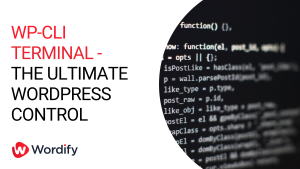
3 thoughts on “Fixed: Elementor Broken After Upgrade – PHP Fatal error: ReflectionClass->getMethod(‘get_site_editor…’)”
Hello, cool, thank you very much for this straight advice! Worked like a charm* I wish you a good day*
just trying now. loooks good!
It worked out great here! Thank you very much!
Comments are closed.