
WooCommerce 9.0.0 Update – Class ‘WC_Legacy_API’ not found
Background – WooCommerce Legacy API Removal v9.0.0 Update 21/06 – WooCommerce V9.0.1 has been released which should mitigate this issue. This post was updated 20/06/24 as new
WordPress development resources to help you create plugins and fix common problems when developing for WordPress.

Background – WooCommerce Legacy API Removal v9.0.0 Update 21/06 – WooCommerce V9.0.1 has been released which should mitigate this issue. This post was updated 20/06/24 as new

Exciting news from Wordify! If you’ve been craving more power and control over your WordPress sites, we’ve got just the thing for you – the

WordPress Cron Uncovered: Master scheduling tasks, manage events, and boost your site’s performance with our all-encompassing guide.

Learn how to migrate your site from FlyWheel to Wordify and fix the errors caused by FlyWheels custom changes to WordPress core.
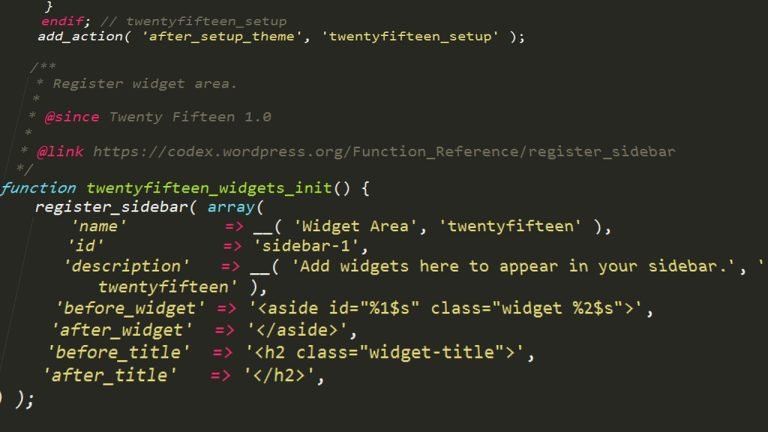
Flywheel, a managed WordPress hosting company, is known for its speed and reliability. However, we’ve observed a specific issue that has been causing trouble.

Speed up your WordPress site with WebP. Understand the why and how of adding WebP to WordPress with this complete guide.
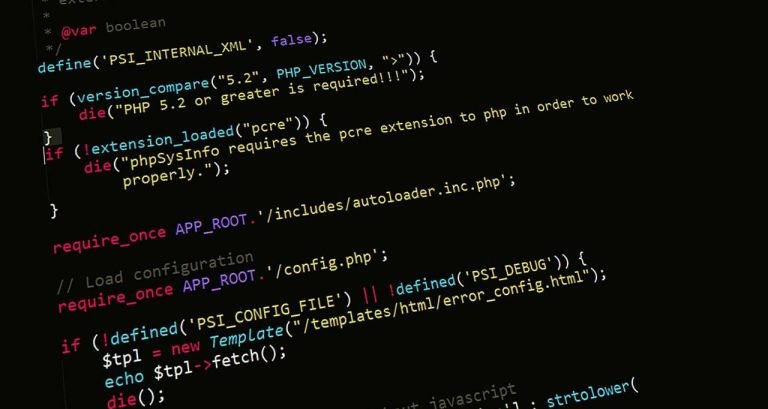
Are you seeing “There has been a critical error on this website.” upgrading Elementor to 3.7.2 If this is happening the first thing you should
![Fixed: Connection Lost. Saving Has Been Disabled [WordPress]](https://wordify.b-cdn.net/wp-content/uploads/2022/03/israel-palacio-ImcUkZ72oUs-unsplash-768x512.jpg)
Are you seeing this error on your WordPress site while creating a new page or even writing a new post: Connection lost. Saving has been
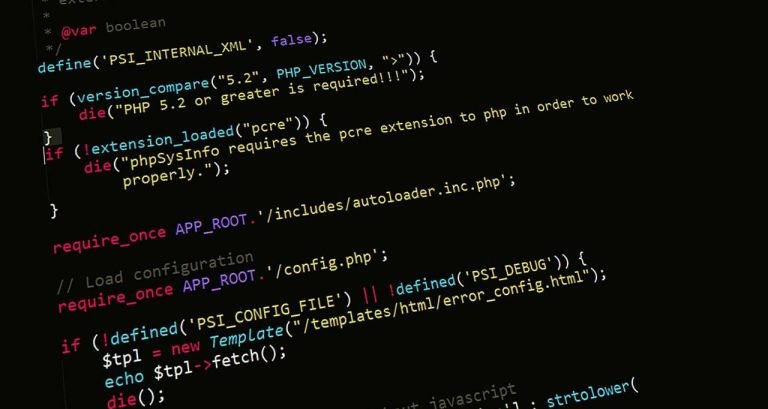
Are you seeing your theme displaying blank after upgrading Elementor to 3.6.0 Or Are you seeing this error on your WordPress site: PHP Fatal error:
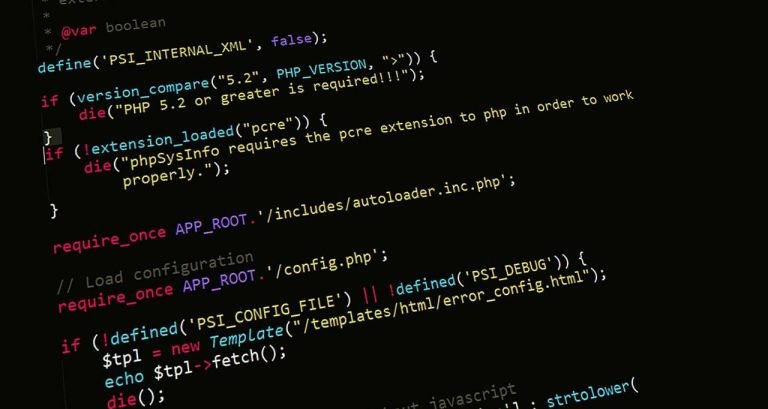
Are you seeing this error on your WordPress site: Your PHP installation appears to be missing the MySQL extension which is required by WordPress Fortunately,

Are you seeing this error on your WordPress site: Error Establishing a Database Connection It’s a disconcerting error that signifies your site doesn’t connect with
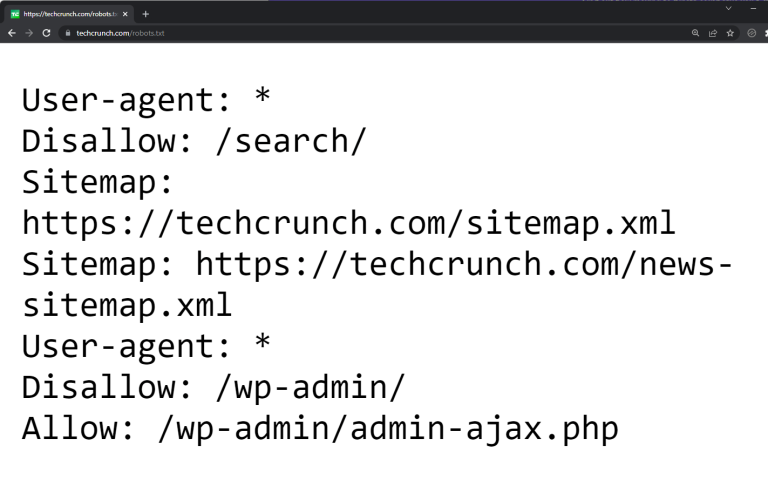
If you have been searching online about SEO and other tips to optimize your website, then you must’ve read somewhere about robots.txt. In this guide,
Wordify is a Managed WordPress Hosting Provider with Unlimited Plans on AWS and Google Cloud with servers located in the US, UK, Germany and Australia.