WordPress SEO plugins will help your website become more visible on search engine rankings.
Unfortunately, picking the right ones will probably cause you to scratch your head as there are almost a thousand SEO plugins on the market. 🤕
That’s where this article comes in — to help you choose the best plugins that will drive organic traffic to your website.
Let’s go!
Table of contents:
- What is SEO?
- How will WordPress SEO plugins help your website?
- What are the best SEO plugins out there?
- Frequently Asked Questions
What is SEO?
Before we go off and discuss the best WordPress SEO plugins out there, let’s review the basics of SEO first.
SEO, short for search engine optimization, is the practice of increasing the quality and quantity of website traffic via organic traffic.
Organic traffic is different from paid traffic as the former comes from search results on search engines like Google, Yahoo, or Bing.
For example, searching for “wordify managed wordpress hosting” on Google will show you Wordify’s website on the top of the results.
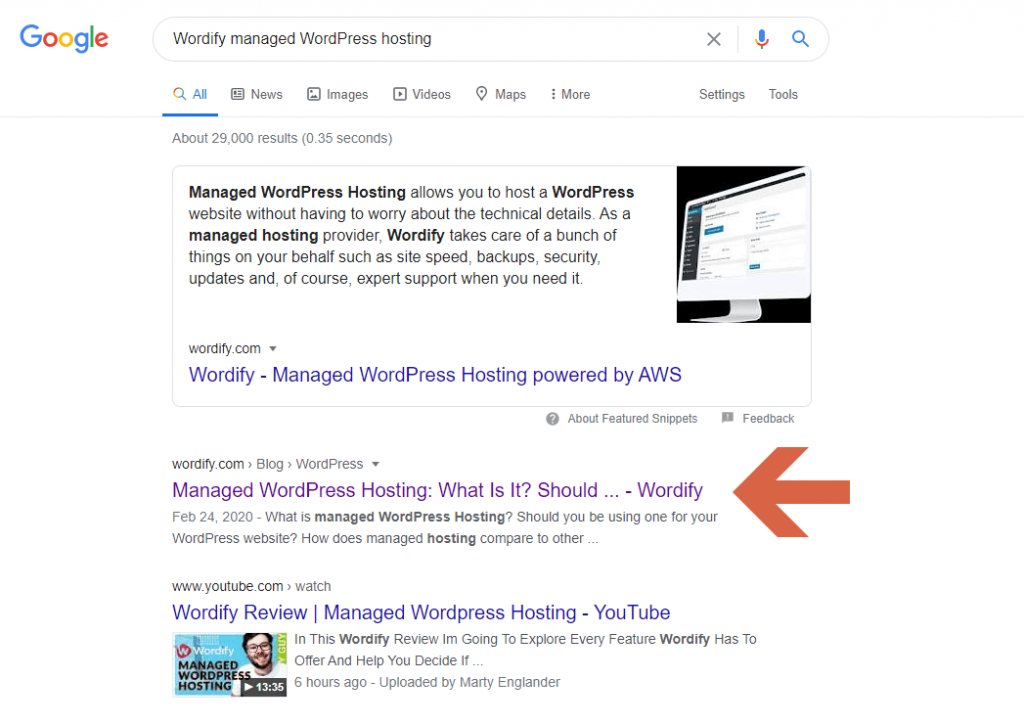
Clicking on the result will bring you to that page which will make you part of Wordify’s organic traffic.
Basically, you would want to increase your SEO efforts and make sure that your website is easily searchable on search engines.
How will WordPress SEO plugins help your website?
The practice of search engine optimization will help give better information to search engines about your website content so your web pages and posts will be properly indexed and shown in search results.
Doing so entails a lot of tasks like:
- Keyword research
- Applying header tags
- Image optimization
- Sitemap
- Optimizing title tags
- Optimizing meta descriptions
- HTTPS protocol
- And many more
WordPress SEO plugins make these tasks lighter by providing a user interface for you to work on and even advise you on what to do next.
For example, when I made Wordify’s guide on how to back up a WordPress site, I used the Yoast SEO plugin to edit the post’s snippet that will be shown on Google when someone searches for it.
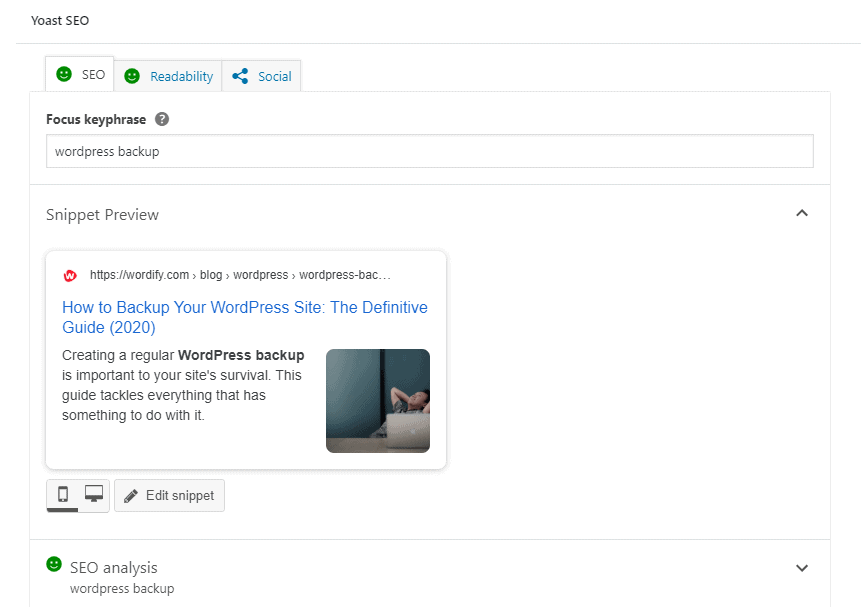
Without using a plugin like Yoast, I will manually encode the snippets I like the article to have by diving on the back end.
Feel like your WordPress website going slower? Use Wordify, a managed WordPress hosting solution, to give you the fastest, most reliable web host service possible! Check out our features. 🎉
What are the best SEO plugins out there?
If you ask different people about the best SEO plugins, you will hear similar answers.
That’s because even if there are almost a thousand SEO plugins out there, there are a few that shone brightly than the rest.
Here at Wordify, we believe that these 15 are currently the best SEO plugins for WordPress:
- Yoast SEO
- Rank Math
- All in One SEO
- The SEO Framework
- SEOPress
- Squirrly SEO
- Ahrefs
- Broken Link Checker
- Cache Enabler
- Redirection
- HREFLANG Tags Lite
- Imagify
- Really Simple SSL
- Rel NoFollow
- All in One Schema Rich Snippets
Let’s discuss each one and see why we think these are the best.
1. Yoast SEO
The SEO plugin that currently sits at the top is Yoast SEO. It’s the main SEO plugin we use here on the Wordify blog.
As of now, Yoast SEO has more than five million active downloads and more than 25 thousand 5-star ratings.
Aside from the regular, impressive updates, Yoast is also user-friendly designed to cater to even the most clueless WordPress website owner who would like to improve his SEO.
Right off the bat, Yoast has a configuration wizard that will guide you through the installation process.
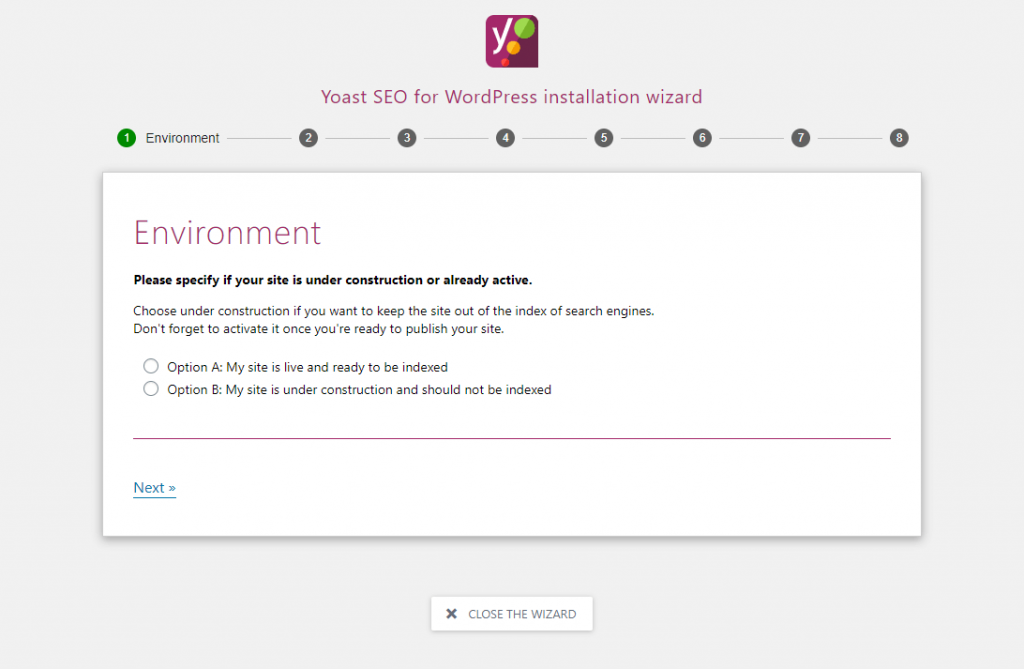
At the end of every page or post, there’s a Yoast SEO section where you can check how your content is doing in terms of SEO, readability, and social.
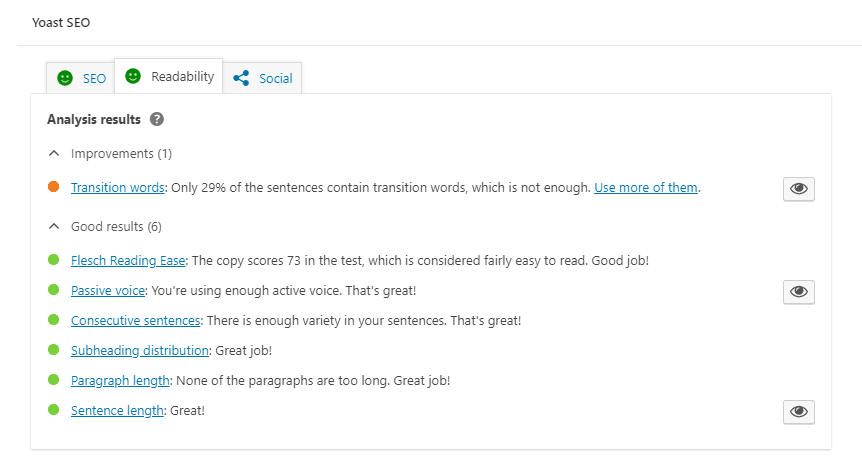
Key features:
- Title and meta description templating
- Schema implementation
- Advanced XML sitemaps
- Control over site’s breadcrumbs
- SEO and readability analysis
- Bulk editor
- Insights tool (Premium)
- Social previews (Premium)
- Redirect manager (Premium)
- Automatic internal linking suggestions (Premium)
The Yoast SEO plugin has both free and premium offers. The premium plugin costs $89 per site per year that comes with access to many advanced features. The free plugin is still great and is actually better than most SEO WordPress plugins.
This plugin is definitely a great choice for anyone who’s looking for either a free or premium SEO WordPress plugin.
2. Rank Math
Rank Math is like a combination of multiple SEO plugins that will give you complete control on how to optimize your website’s SEO.
Many users are worried that because of Rank Math’s wide capabilities, it may slow down the site. Fortunately, that’s really not the case.
Rank Math’s code is optimized for maximum performance. Installing it will also give you a lot of space as you will be able to uninstall some of your installed SEO plugins.
Upon installation, you will face a nice setup wizard that will walk you through in setting up Rank Math to your website.
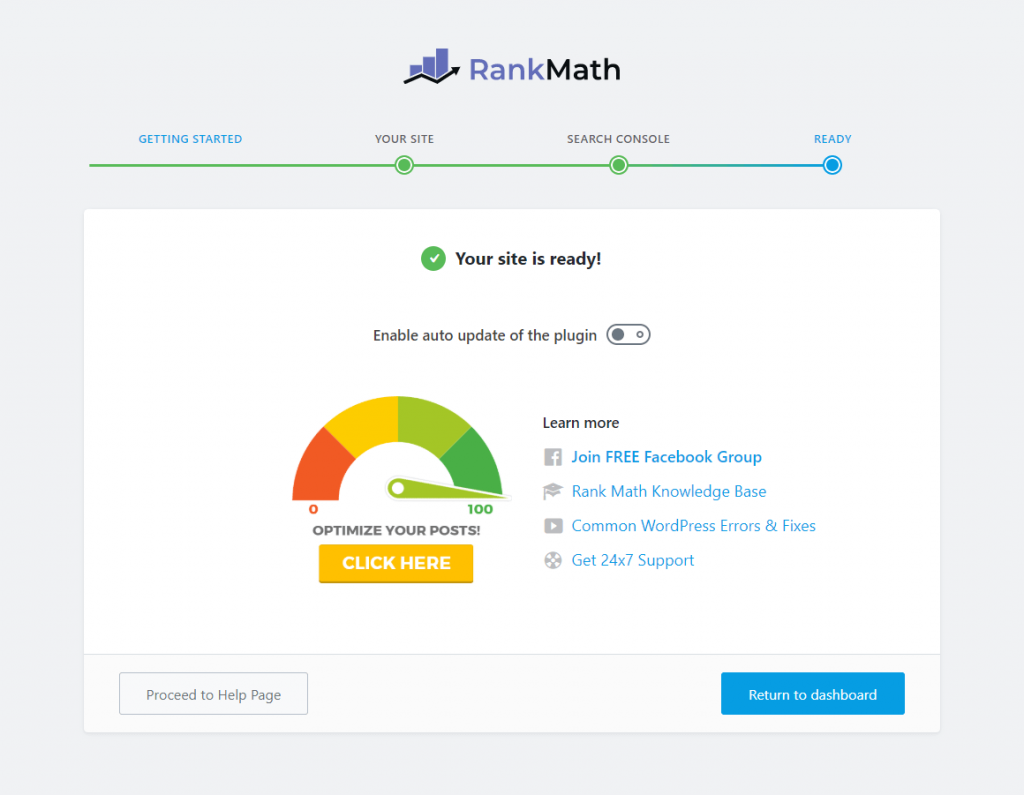
Furthermore, there’s a dashboard where you can select a specific SEO module that will guide you on how to optimize your website.
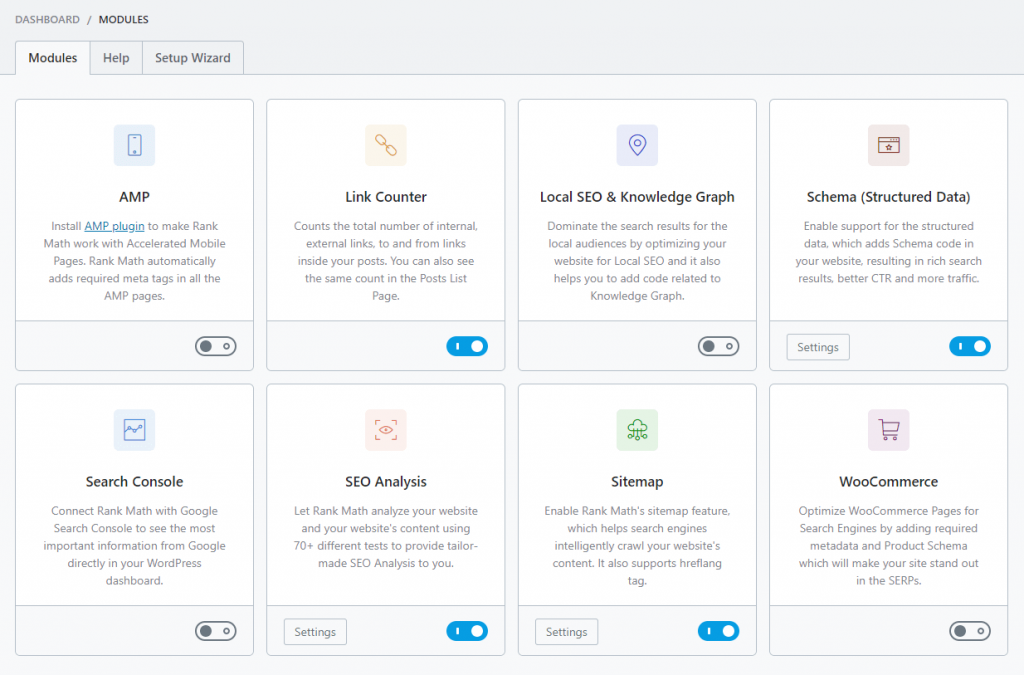
Key features:
- Setup Wizard
- Google Search Console Integration
- Keyword comparison
- Google Trends Tool
- Google crawl errors
- SEO tooltips
- Automated image SEO
- XML sitemap
- Rich results support
- Schema support for article, product, recipe, and more
- SEO analysis tool
- Redirection
- Robots.txt editor
- RSS optimization
- Version control
Unlike Yoast, Rank Math is totally free — though you may need to register with your email address to use all their features. If you prefer Rank Math, better opt with it now while it’s free.
3. All in One SEO
If you don’t prefer Yoast and you don’t like a plugin that’s been recently made, you may want to give All in One SEO a try.
All in One SEO Pack is one of the oldest SEO plugins in the market and is currently installed on over 2 million websites.
Although using it is easy, those new to SEO may be confused with it. Unlike the earlier plugins, All in One SEO doesn’t have any configuration or installation wizard.
Here’s how its general settings look like:
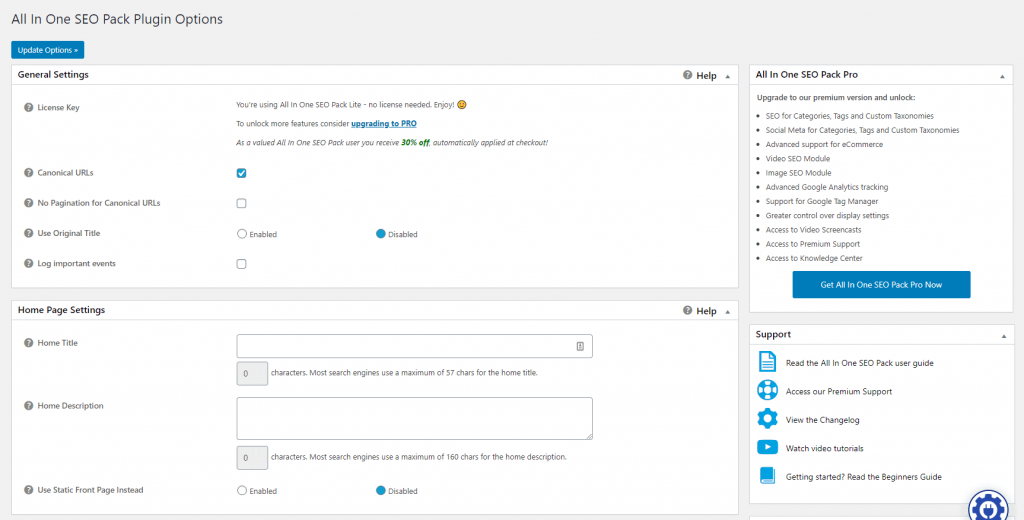
Similar to Yoast, you can also edit how a page or a post will look like on search engine results pages.
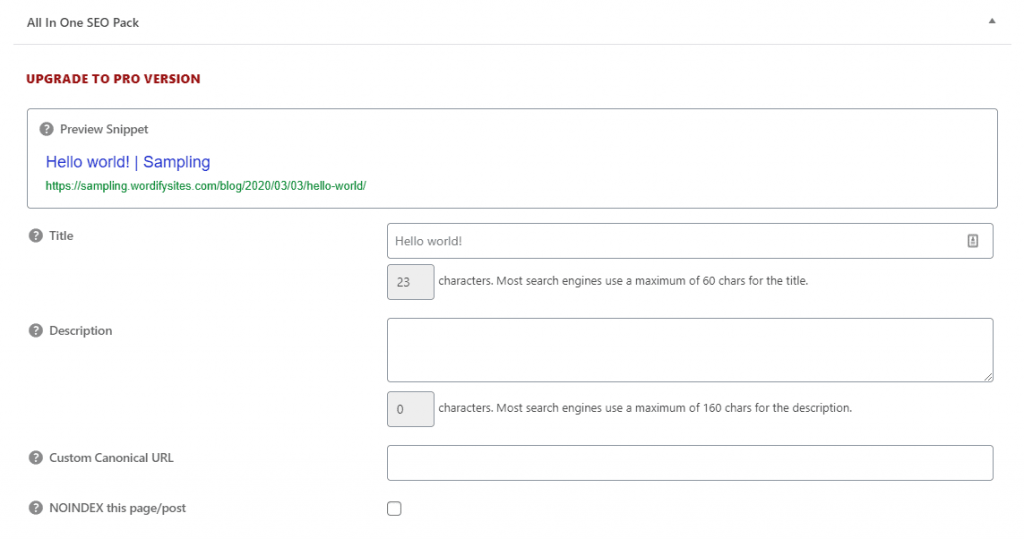
Key features:
- XML Sitemap support
- Google AMP support
- Google Analytics support
- Schema markup
- Advanced canonical URLs
- Redirect attachment pages to parent post
- Automatic notification to search engines about site chances
- SEO integration for e-commerce sites
- Nonce security
- Meta tags automatic generation
- Social media integration
All in One SEO is a freemium plugin. To unlock more features, you will need to subscribe to their paid plans which start at $79 per site per year.
4. The SEO Framework
The SEO Framework is another alternative for the plugins mentioned above.
In terms of functionality, there’s nothing unique with this plugin although it’s incredibly more lightweight than the others.
Interestingly, you’ll never find any ads or upsells.
The SEO Framework also has a nice user interface as you can see in their tabbed general settings.
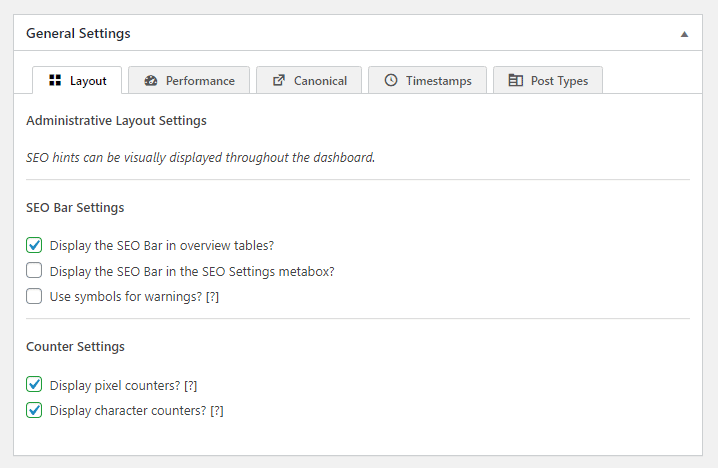
Like WordPress, it has a visual post SEO setting at the bottom of every page or post.
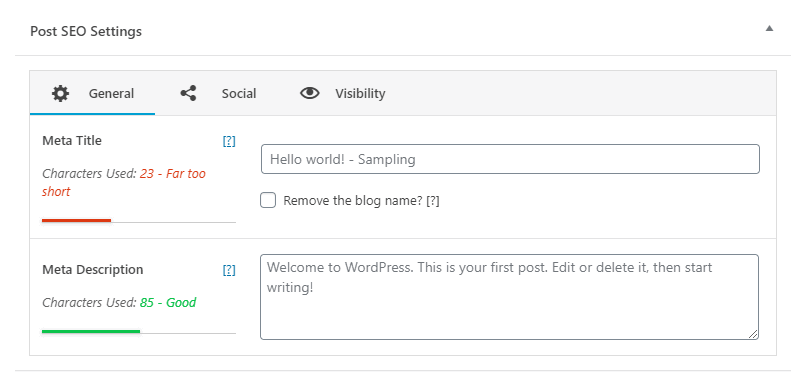
Key features:
- Preconfigured SEO settings
- Local SEO extension
- Comment spamming extension
- Intelligently generate critical SEO meta tags
- Color-coded guidelines
- Built-in sitemap
- Social sharing support
The best of all? It’s a free SEO plugin for WordPress. But do note that although they didn’t mention it on their plugins page on the WordPress marketplace, they do have pro, business, and agency versions with priority support, API requests, and free extensions.
5. SEOPress
If you’re looking for another 100% free alternative to Yoast, you’ll like SEOPress.
Like The SEO Framework, SEOPRess has no ads and upsells. What’s even more interesting is that it’s completely white-labeled — no mention of SEOPress in the backend or frontend except on the configuration wizard.
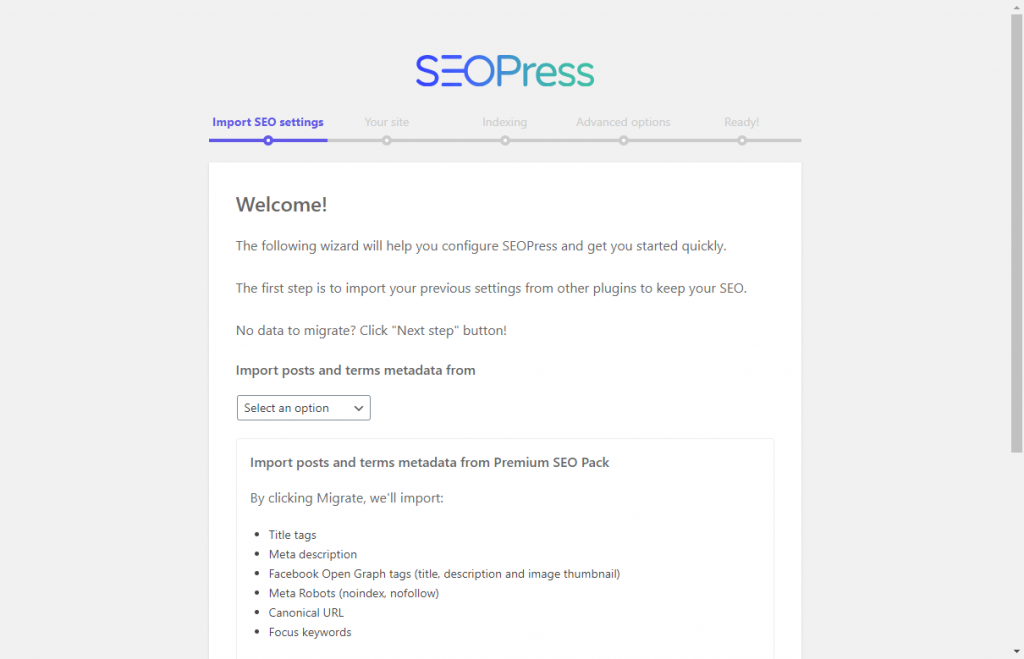
In addition, SEOPress has the nicest user interface of all the plugins mentioned here.
Here’s how the dashboard looks like:
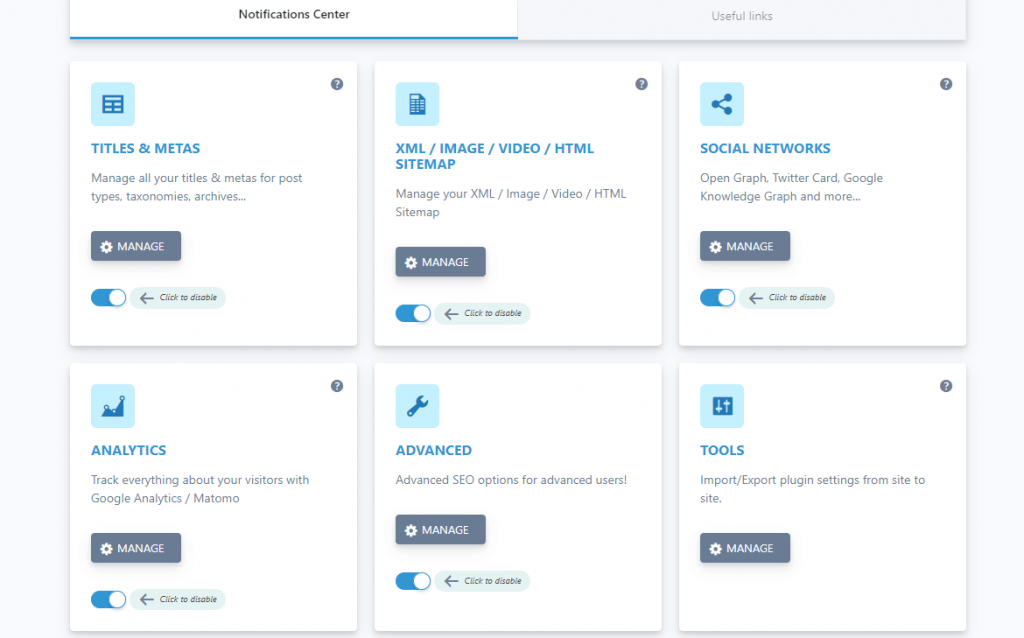
Key features:
- SEO titles and meta descriptions with dynamic variables
- Social media sharing ready
- Google Knowledge Graph
- Canonical URL
- Meta robots
- Google Analytics and Matomo integration
- Meta robots
- XML Sitemap
- Redirections
SEOPress is completely free. But if you want to have other unique features like import/export SEO metadata from a CSV file or XML Video Sitemap, SEOPress has a pro plan that starts at $39 for unlimited sites with a year of updates and support.
6. Squirrly SEO
The creators of Squirrly SEO call it the “first-ever non-human SEO consultant”. In reality, it feels like having a complete SEO toolkit right inside WordPress.
The target of this plugin are people using WordPress who don’t know much about SEO.
For example, if you want to do keyword research, there’s no need to use third-party tools since Squirrly SEO already has a keyword research feature.
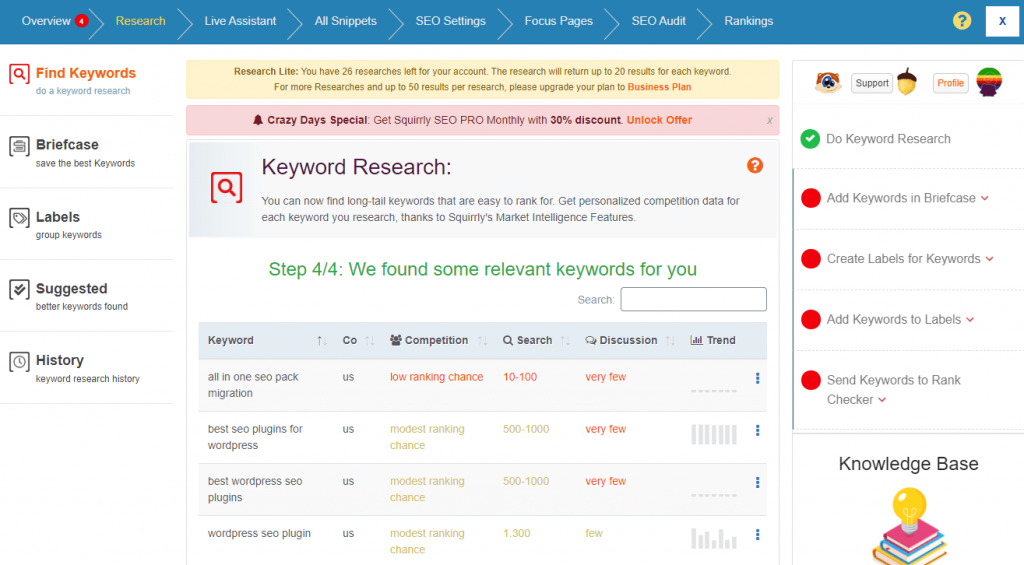
Inside the post or page editor, you will feel the presence of Squirrly in almost every step. There’s a keyword tool on the right-hand sidebar and there’s also a snippet editor on the bottom of the page.
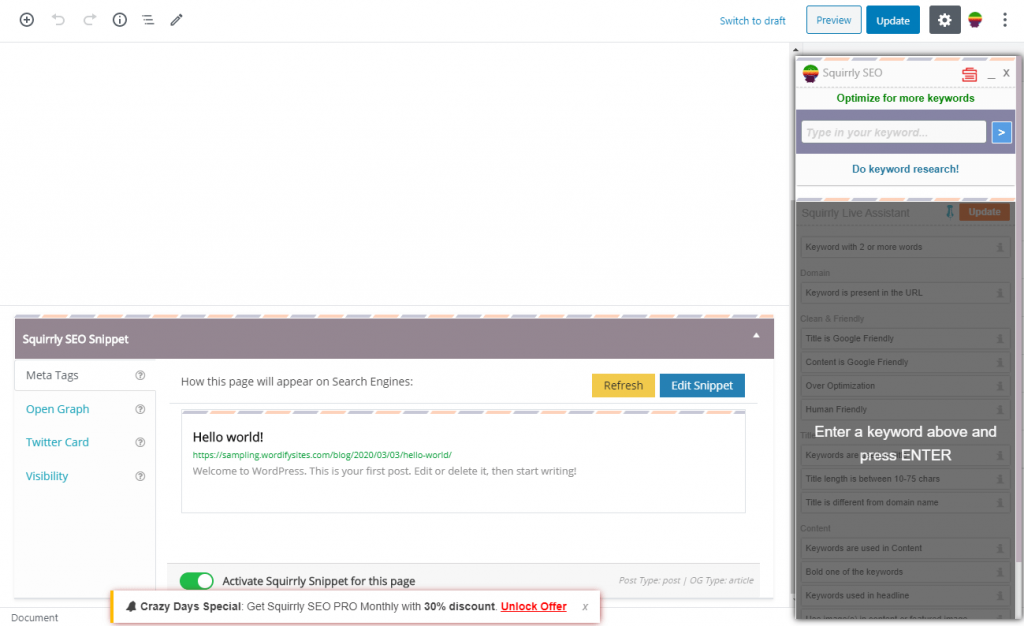
Key features:
- Schema implementations
- Automatic features for semantic definitions, social media, and custom post types
- Facebook Pixel support
- Google Analytics tracking and full integration
- No-Index options
- Robots.text creation and management
- Bad keywords protection
- Sitemap XML
- Open Graph
- SEO advice
- Keyword tool and suggestions
You can use Squirrly SEO for free but prepare to face a lot of upsells. Also, you may notice that some of the features like keyword research have limitations while you’re on the free plan. Squirrly SEO’s pro plan starts at $29.99 per month good for 7 websites.
7. Ahrefs SEO
Anybody who is familiar with SEO knows Ahrefs, the company behind the Ahrefs SEO plugin, is a well-known toolset for backlinks and SEO analysis.
This plugin is a lightweight tool that performs content audits and backlinks monitoring.
Installing the plugin actually feels like having a mini version of Ahref’s robust SEO tools.
Here’s how the content audit feature looks like:
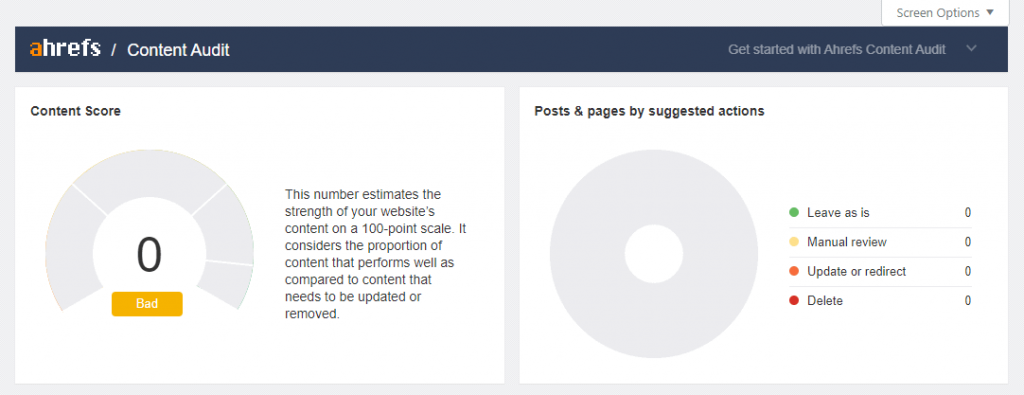
The plugin also catches new backlinks though you will need an account on Ahrefs you can try for a week for $7.
Key features:
- Backlink index
- Google Analytics Integration
- Content Audit
If you’ve got an account on Ahrefs, this plugin is a no-brainer. If not, you can still use the plugin minus the backlinks index which still makes the plugin pretty powerful with its content audit feature.
8. Broken Link Checker
All the plugins mentioned above are SEO suite. Broken link checker is only focused on one thing — monitor your website for broken links.
Checking for broken links is important since search engines, especially Google, see a broken link as a negative point which will cause your website to drop in rank.
After installing the plugin, it will parse your posts and other content and look for links. It will then check each link if it works or not.
You will then see the status of your site on your WordPress admin dashboard or on the plugin’s dashboard.
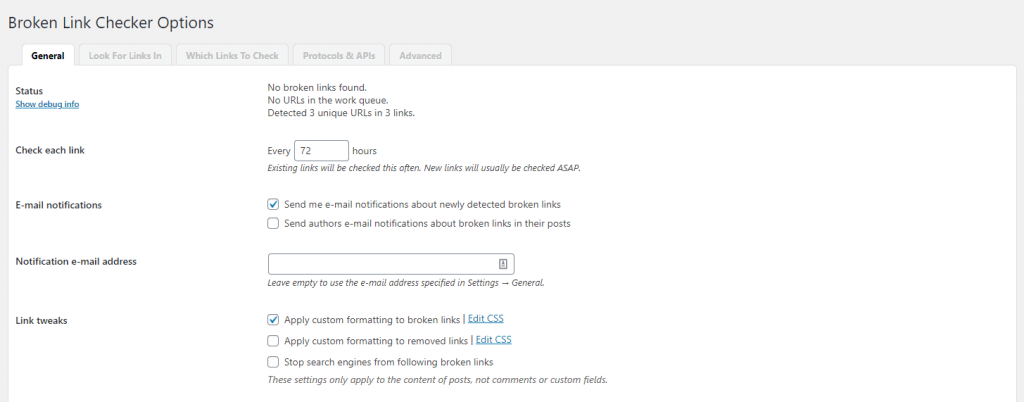
Key features:
- Monitors links in your posts, pages, comments, custom fields, and even on the blogroll
- Detects broken links, missing images, and redirects
- Notification via the dashboard or by email
- Prevents search engines from following broken links
- Search and filter links by URL and anchor text
- Links can be edited from the plugin’s dashboard
Broken link checker is absolutely free to use. It’s part of WPMU DEV, the creator of the Defender Pro security plugin.
9. Cache Enabler
Site speed is an important factor in ranking websites. A cache plugin like Cache Enabler will help your WordPress website load as fast as possible.
This plugin works by creating static HTML files and saving them on the server’s disk which will be delivered to visitors.
Setting it up is also easy as shown below:

Key features:
- Fast disk cache engine
- Cache clearing
- Actual cache size display
- HTML and inline JavaScript minification
- Expiry directive
Cache Enabler is free to use without any upsell whatsoever.
10. Redirection
The Redirection plugin has only one purpose — to implement 301 redirects.
You need this plugin to redirect users who are visiting an indexed page that you deleted to a new page (or to your home page).
Using it is simple. All you have to do is enter the source link and the target link.
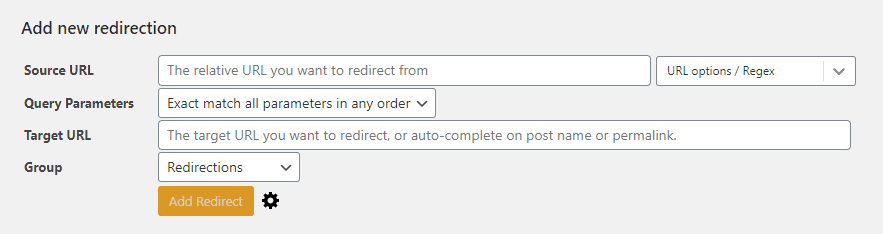
Key features:
- Redirect manager
- Conditional redirects
- Full logging
- Add HTTP headers
- Track 404 errors
- Query parameter handling
- Apache and NGINX support
- Fine-grained permissions
- Import and export system
- Search Regex compatible
Redirection is a free plugin and has no premium plans to offer.
11. HREFLANG Tags Lite
The hreflang tag attribute specifies the language and geographic restrictions of a webpage. This is useful if you have different versions of your website in different languages.
To insert the tag manually, you will have to look under the hood and encode the tag manually.
The HREFLANG Tags Lite plugin makes this simpler.
After installing the plugin, select on the plugin dashboard the content types you would like to set hreflang tags on.
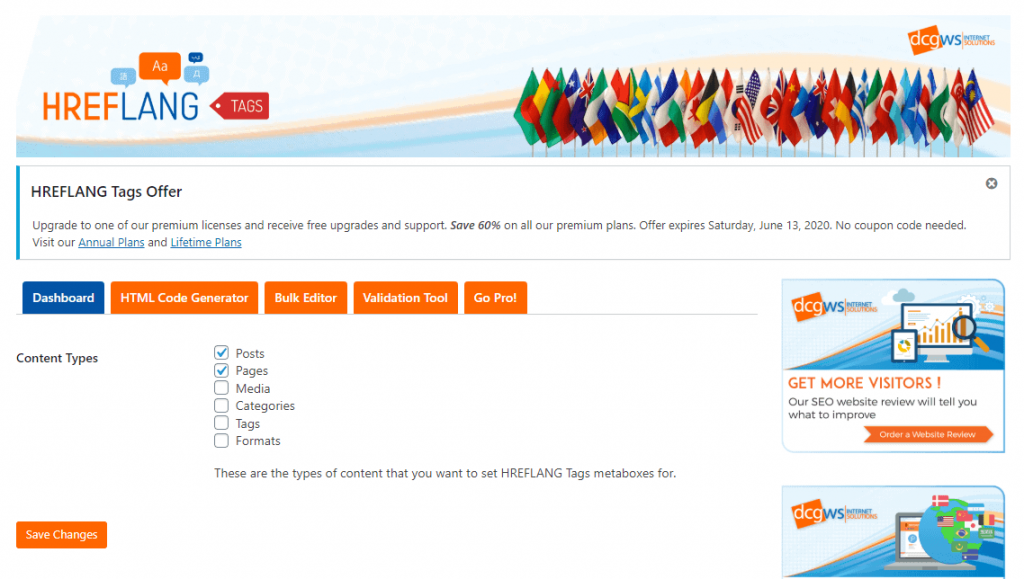
You will then see a meta box at the bottom of the post or page editor where you can specify the URL and the language.
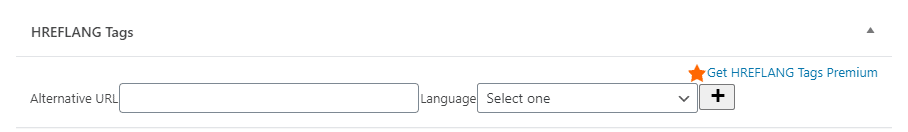
Key features:
- Hreflang meta box
- Supports all languages that WordPress supports
- Multisite integration
- HTML generator (premium)
- Bulk editor (premium)
- Validation tool (premium)
HREFLANG Tags Lite is free to use but some of its tools like link generator and the bulk editor needs premium access which starts at $9.99 per site with a year of upgrades and support.
12. Imagify
Unoptimized images could bring your website speed down. That’s why you will need an image optimizer plugin to compress the size of your images.
Imagify is one of the best image compression and optimization plugins there is.
After installing the plugin and registering for a free API key, you can set the optimization level to normal, aggressive, or ultra.
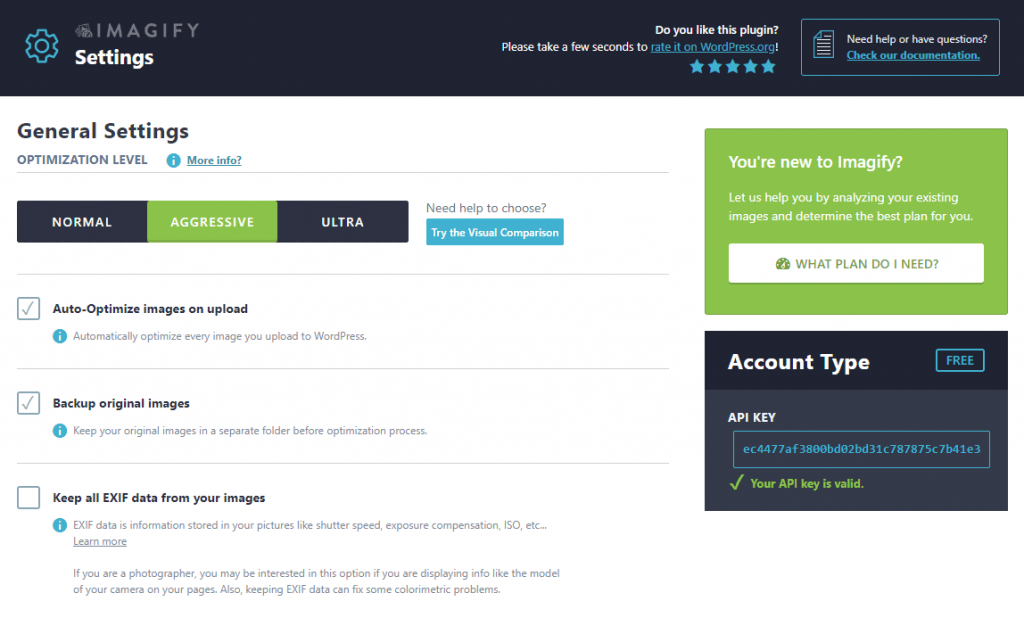
It’s also great when you upload new images as Imagify will automatically compress them.
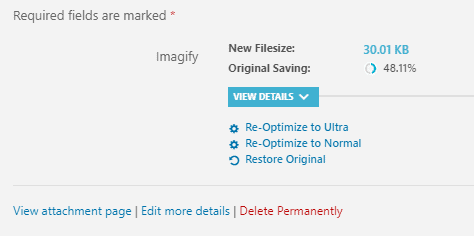
Key features:
- Image optimization (most common formats)
- Image resize
- WebP conversion
Imagify is free to use with a 2 MB max upload size for a single image and 25 MB of images every month. WebP conversion is free. To convert more images, you will need to upgrade to premium which starts at $4.99 for 1 GB of data per month.
13. Really Simple SSL
Secure sockets layer, or SSL, is a web browser and server protocol that allows for the authentication, encryption, and decryption of data.
If a website has an SSL certificate, you will see an HTTPS on the address bar. This is an important ranking factor as Google sees HTTP websites as non-secure.
Really Simple SSL makes installing an SSL certificate easy. It also handles permanently redirecting the HTTP version of your site to the HTTPS version.
Take note that the plugin will not handle getting the SSL certificate for you. If your web host doesn’t give you a free one, visit Let’s Encrypt. SSL is important for your WordPress website’s security so make sure to get as soon as possible.
After installing the plugin, you will have to configure it first and activate SSL.
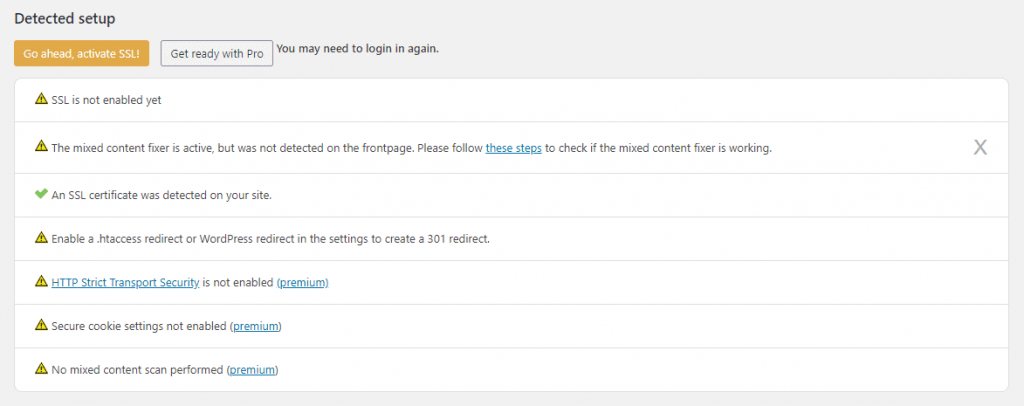
After that, all you have to do is check what options you would like to enable.
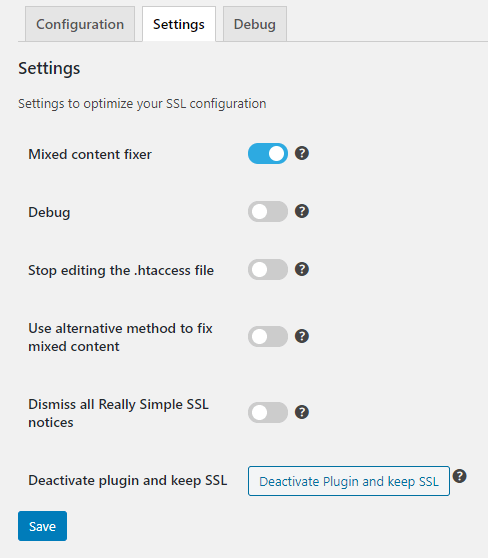
Key features:
- Mixed content fixer
- 301 redirect to HTTPS
- HTTP strict transport security (premium)
- HSTS preload list configuration (premium)
- Mixed content scan (premium)
Really Simple SSL has both a free and a paid plan. The free plan is a good place to start and may be all that you will need. The premium plan has offers additional features and starts at $29 for a single license with a year of support and updates.
14. Rel NoFollow
When linking to other sites, you really have to be careful as search engines will check the quality of those links.
Linking to spammy sites may hurt your website’s rankings.
The Rel NoFollow plugin will enable you to easily add a rel=”nofollow” tag to all external links.
All you have to do is install the plugin and all the external links on all your posts and pages will have a nofollow tag except for those that already have a rel attribute.
If you wish for a post or page to be excluded from the plugin’s reach, simply edit the post or page and check the “Exclude post” on the Rel Nofollow option on the right-hand sidebar.
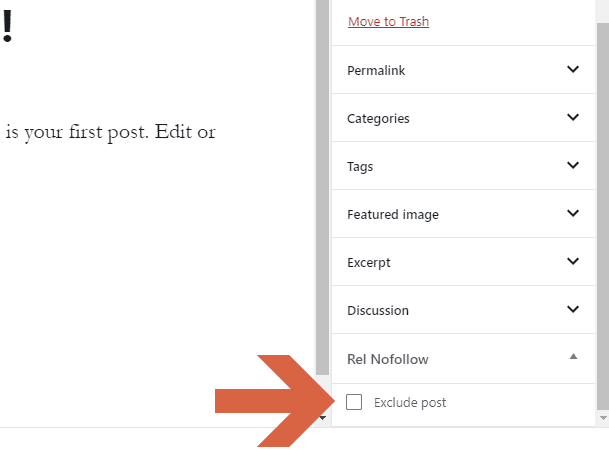
This plugin is completely free to use.
15. All in One Schema Rich Snippets
Rich snippets are visual elements that will make the search results of your website become more attractive.
Using rich snippets will help you stand out from your competition which will give you more click-through rate. The more people who will click on your website the better as this will increase your rankings.
All in One Schema Rich Snippets will enable you to create rich snippets easily as there’s no built-in way to do that in WordPress.
After installing the plugin, configure it first on the plugin dashboard.
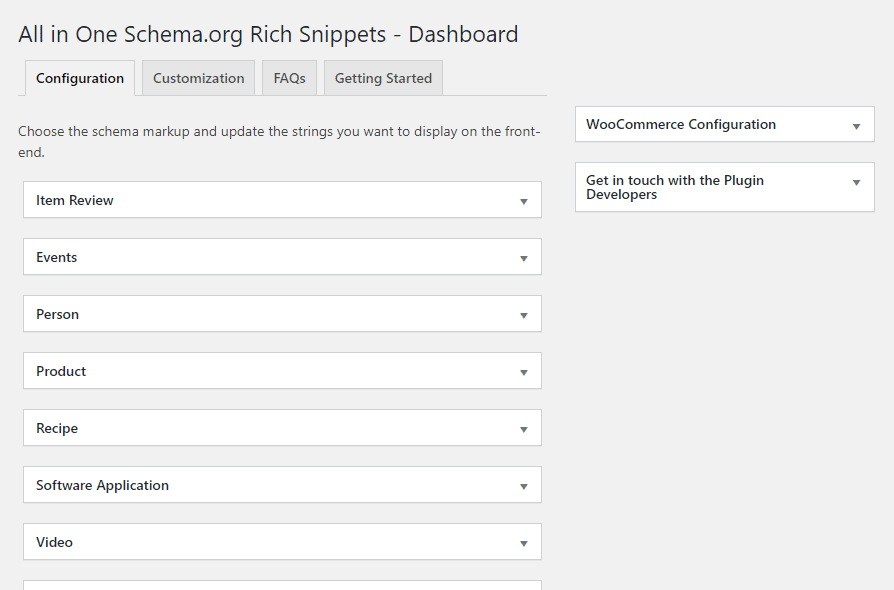
Then, on the post or page editor, configure the type of rich snippet you would like to add.
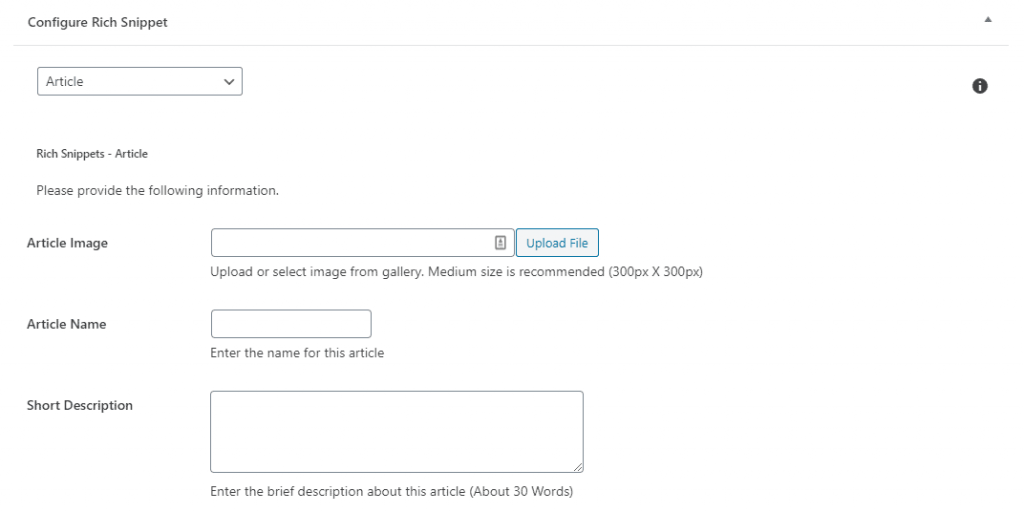
The All in One Schema Rich Snippets plugin is free to use. Upgrading to premium, which starts at $79 per year, will allow you to automate schema markup, implement the markup faster, and target different post types with different schema types.
Frequently Asked Questions
Before we end this article, let’s talk first about some of the frequently asked questions about WordPress SEO plugins including:
- What is the best WordPress plugin for SEO?
- How to install an SEO plugin in WordPress?
- Can WordPress have two SEO plugins?
- Does WordPress need SEO Plugin?
We hope that this will remove some confusion that surrounds this topic.
What is the best WordPress plugin for SEO?
This is a rather subjective question. But here on Wordify, we use Yoast SEO as we believe it has the most stable and proven performance of them all.
If in the near future we discover a plugin that will certainly do better than Yoast, we’re always welcome to try it out.
At the same time, feel free to use other SEO suite plugins listed here like the rising Rank Math or the dependable The SEO Framework. You can always switch to another if you find one you think is better than what you’re currently using.
How to install an SEO plugin in WordPress?
Installing an SEO plugin is just like installing any other WordPress plugin.
But if you’re not familiar with it, here are the steps:
Download the specific plugin from the WordPress plugins page. In this article, all the links for the plugins point to their specific pages on WordPress plugins.

Alternatively, you can also search the plugin directly on the plugins section of your WordPress.
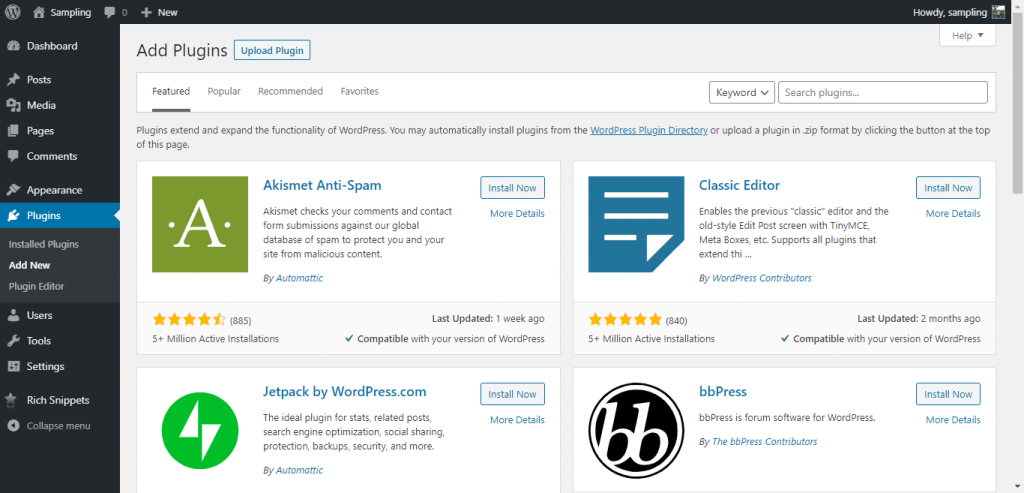
If you have downloaded the plugin, click on the upload plugin button, and choose the downloaded file.
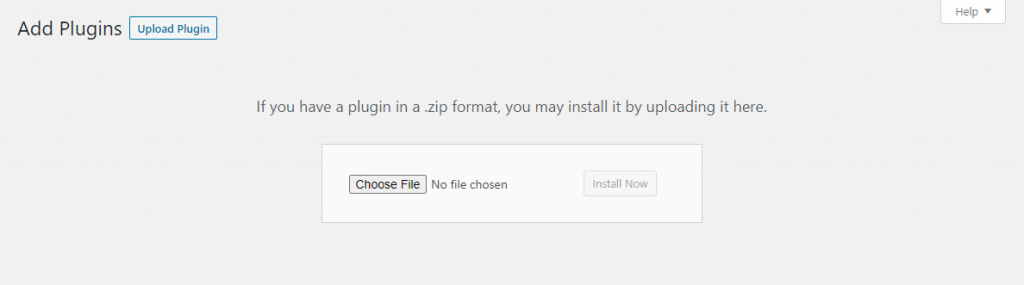
And you’re done. All that’s left now is to configure the WordPress SEO plugin that you installed.
Can WordPress have two SEO plugins?
Short answer — yes. But installing more than one SEO suite plugin may cause problems on your website.
You will also receive a recommendation to deactivate one of the plugins to prevent any conflicts.
For instance, activating both Rank Math and All in One SEO Pack plugins will cause you to receive this notification:
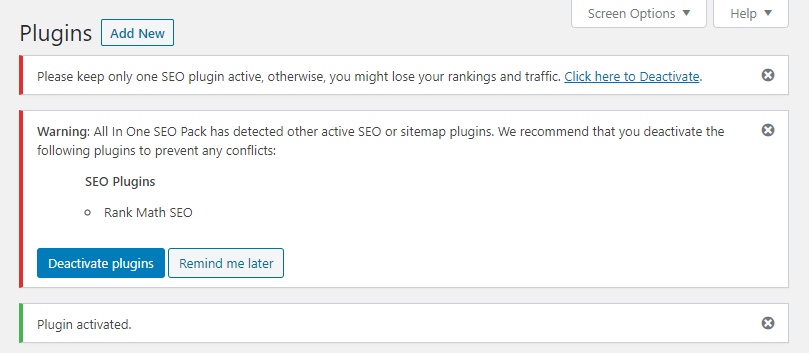
However, installing more than one of the standalone SEO plugins like Broken Link Checker and Really Simple SSL will not give you an error.
Does WordPress need SEO Plugin?
It’s not really necessary to install a WordPress SEO plugin to optimize your website SEO. You can always edit the code under the hood and make the necessary changes.
But using a plugin will make things easier and simpler. You will be able to save time and money especially now that there are plugins where all you have to do check a box.